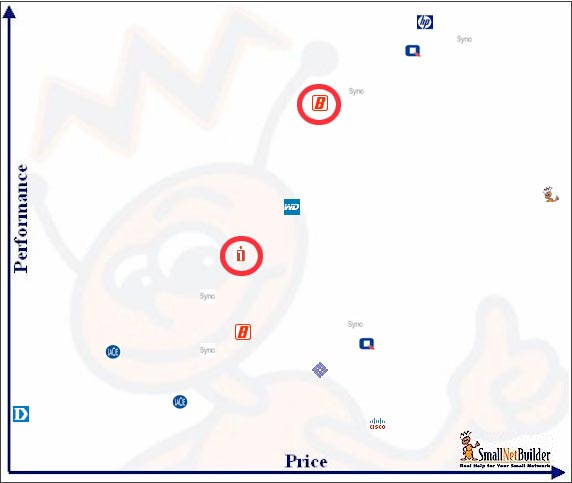Dropbox to Sync, Share, and Save Your Data
What is Dropbox?
Dropbox is a service that runs from Windows, Mac, and Linux computers that gives you a virtual drive which stores files on the Dropbox servers. This drive can be synced automatically with all your computers. You can share the files, folders, or photo galleries with anyone, even people who don’t use Dropbox.
Think of it as a magic folder. It is a great service for people who want to:
- share data across multiple computers
- share data with friends and coworkers
- have a backup of important files stored off-site in case of theft or fire
Video Tour from Dropbox
Cost
Dropbox is free for 2GB of space, $10/month for 50GB, or $20/month for 100GB.
Sign Up
Sign up for Dropbox by clicking on this Dropbox Referral Link in order to give both of us an extra 250MB for free.
New Developments
Dropbox popularity has grown dramatically over the past year and its capabilities are growing regularly. New versions will have direct peer-to-peer syncing making it faster for computers on the same network.
Users can reach Dropbox files through the iPhone formatted website:
http://www.getdropbox.com/iphone/login
 UPDATE: An official iPhone app for Dropbox was released today. The iPhone Dropbox app allows you to not only access dropbox as you could through the website, but also to:
UPDATE: An official iPhone app for Dropbox was released today. The iPhone Dropbox app allows you to not only access dropbox as you could through the website, but also to:
- download files for offline viewing
- take and sync photos and videos with Dropbox
- set up a photo gallery with your iPhone photos
- share links to Dropbox with your iPhone contacts
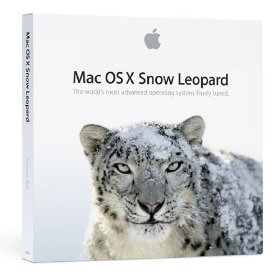 The latest version of Mac OS X is out, already with a system update available. It costs $29 but you can find it cheaper at places like
The latest version of Mac OS X is out, already with a system update available. It costs $29 but you can find it cheaper at places like