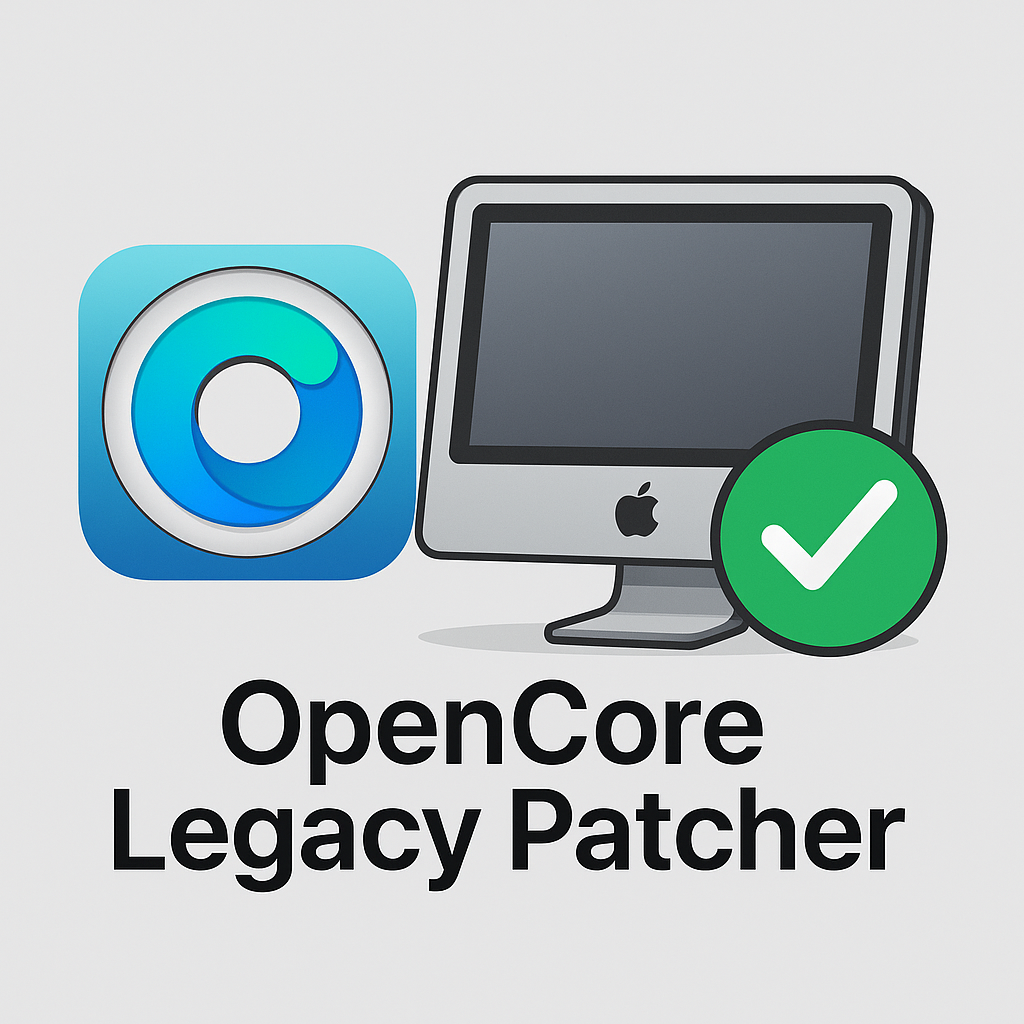The AI revolution just got more personal. While most of us have grown accustomed to typing prompts into ChatGPT or Claude through our browsers, a new wave of tools is bringing that same AI power directly to your desktop—no internet required, no monthly subscriptions, and complete privacy.
Two standout applications are making local AI accessible to regular users: Ollama for text generation and DiffusionBee for creating images. Both represent a significant shift toward democratizing AI technology.
Ollama: Your Personal ChatGPT
Ollama recently launched a partnership with OpenAI and released a new GUI application for macOS and Windows, transforming what was once a command-line tool into something anyone can use. The app lets you download and chat with various AI models, including OpenAI’s new open-source gpt-oss models available in 20B and 120B parameter sizes.
This is significantly more user friendly than it used to be. The new interface supports file drag-and-drop, letting you upload PDFs or documents and have conversations about their contents. It even includes built-in web search capabilities, though you’ll need to enable that feature.
The performance trade-off is real but workable. The smaller 20B model can run on systems with just 16GB of memory, though more RAM certainly helps. On my M4 Mac with 32GB, responses often have a delay of a minute or so, but then come faster than I can read them. This is noticeably slower than the cloud-based services we’re used to. The key difference is that everything happens on your machine, with complete privacy.
DiffusionBee: AI Art Without the Cloud
For image generation, DiffusionBee brings Stable Diffusion to your desktop with remarkable ease. This completely free application runs locally on your computer with a one-click installer and no technical knowledge required.
The app includes text-to-image generation, image-to-image transformation, inpainting, and upscaling features—essentially everything you’d find in premium online services. Your prompts, models, and generated images never leave your device, addressing privacy concerns that many professionals in the DC area have about cloud-based AI tools.
The quality won’t match the latest offerings from Midjourney or DALL-E, but for many use cases—creating presentation graphics, brainstorming visual concepts, or just experimenting with AI art—it’s more than sufficient.
Why This Matters Now
This shift toward local AI addresses several concerns that have limited adoption in professional settings. Government contractors, lawyers, and consultants who handle sensitive information can now experiment with AI without worrying about data leaving their systems. Small businesses can access powerful AI capabilities without ongoing subscription costs.
The models available today are roughly equivalent to GPT-3.5 or early GPT-4 performance levels—a step behind the cutting edge, but still remarkably capable for most tasks. And unlike cloud services, there are no usage limits, rate limits, or monthly bills.
Both applications install in minutes and start working immediately. Ollama downloads models as needed (expect several gigabytes per model), while DiffusionBee includes everything required to start generating images.
The local AI movement represents more than just an alternative to cloud services—it’s about putting powerful technology directly into users’ hands. For the DC community, where data privacy and independence matter, these tools offer a compelling glimpse of AI’s more distributed future.
Download Ollama at ollama.com and DiffusionBee at diffusionbee.com. Both are free and work best on modern computers with at least 16GB of RAM.