Apple usually puts a lot of thought into the design of their hardware. However, the placement of the SD card slot right below the DVD drive has always escaped me. I always suspected people are looking directly at their screen and put the card in the slot by feel. As a result, it is probably all too common to accidentally put the card in the DVD drive which is right above it. I recently saw this happen for the first time.
My first thought was to take apart the iMac including the DVD drive. Unfortunately, this requires specialized tools and 1-2 hours of time. I tried shaking it out (a scary thought with an expensive piece of hardware) but it didn’t budge because of the foam guards at the end. Finally, I created a high tech tool just for the job.
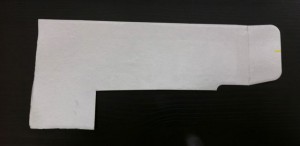 This is a piece of cardboard cutout to have a little extension at the bottom. I inserted this at the top of the drive and pushed as far back as possible. I then slide it down and pulled it forward and the extension pushed the SD card right out. This is a rather thin piece of cardboard which is probably necessary. Be sure to be gentle as you don’t want to damage the DVD drive in any way.
This is a piece of cardboard cutout to have a little extension at the bottom. I inserted this at the top of the drive and pushed as far back as possible. I then slide it down and pulled it forward and the extension pushed the SD card right out. This is a rather thin piece of cardboard which is probably necessary. Be sure to be gentle as you don’t want to damage the DVD drive in any way.

Thank you! It worked great!
Thanks for such a great tip! I never noticed the bad design until I made this mistake just now, but this tip works a treat!
Such panic! What a design flaw!!
I’ll never to that again! Worked like a charm! Thank you so much!!
I could not believe I did this today. But even more so, in my panic, I couldn’t believe that someone had actually already posted a solution. Thanks so much!
THANK-YOU SO MUCH!!
*hug*
I cannot believe I did that.
Thank you so much for this tip worked like a dream and saved me money. I felt so stupid for doing this but realised that other people have done the same.
Once again THANK YOU!!!
Thank you for the great advice! and I am glad that I am not the only one who did this!
Thanks for sharing-I was not sure if this would work but after a few tries-we got the SD card out-and I should mention that there was a DVD in the drive too. I worked and got the DVD drive to eject and then followed your instructions-whoohoo! Thanks-saved a trip to the Apple service store.
Thank you for the solution, i thought i would have to drive to the apple store. thanks for saving me a trip. that is huge, btw, i have 2 small kids. merry christmas!!!
Wow! Thanks so much. I thought I was the only one to put the sim card in the CD Drive! I had just made an appointment with Apple. Now I can cancel it!!
I’m so amazed!!!!!!Two thumbs up who ever invented it…thx.
Thanks so much for posting your solution! Felt pretty stupid for doing this in the first place- somewhat relieved to find others had made same mistake. For those making this tool- I used an envelope of a Cd or dvd- as this is the perfect length with the flap open- looks from the picture that that is what the author used as well.
aghghghghghg it didnt work for me!
I wish to thank you for this excellent hint, as the same happened to me last week and I was quite miserable about it. Your ” invention” worked very well and spared me a great deal of headache.
Thank you soooooooooo much!! 😀
Another satisfied reader. Gotta love the internet. Thanks!!
Many thanks – a cut up cereal box did the trick – took a couple of tries though. Thanks again!
Thank you — I thought I had really messed things up and your idea for a tool worked great. You save me!!!
watch out for the cardboard might get stuck 🙁
Worked like a charm! Even with the tears streaming down my face! All better now. I trimmed the rest of the piece of chipboard I used to make a little flap door for the DVD drive. I use the SD reader a lot more then I do the DVD… this way. I have to MOVE the board to insert anything in the DVD drive.
Awesome trick! I was freaking out upland of course immediately started searching the web, glad to know I wasn’t alone!!
whew! 🙂
Thank you, this was a great tip! My first though was to use a paper clip and open half way into an “L” shape. this seems sooo much safer! lol
Thanks for sharing!
whew! 🙂
Thank you, this was a great tip! My first though was to use a paper clip and open half way into an “L” shape. this seems sooo much safer! lol
Thanks for sharing!
Worked again! Fantastic. Thank you!
Yes, Indeed it works like a charm! Thanks so much!!!!
Add me to the list, took some work but worked! Thank you!
OH … If only I could hug you! You saved me from the son explaining why an Imac, is Just too much for an old fart like me 🙂 But even worse than that a trip to the gbar, with something so dumb! May you always have the wind at your back, and coin in your pocket! THANKS!
And I put a piece of clear tape across the bottom of the CD drive so this doesnt accidently happen again. I however go so luck as to just put scissors and it flipped out, didnt get lodged in i guess. WHEW….But please Apple, this is not a good thing. Maybe have a fix it up like instead of tape something that can flip out before you put the CD in?
thanks so much it worked perfect!!!
You are a genius! Just made the mistake by not looking and put my card in the disk drive. Panic…tried fishing it out with various objects just to shove it totally out of sight. Your solution worked first time. Thank you!!!!!!!
Thanks so much. Genius. I dropped 2 in mine. Both came out the first try.
thank you, I’m going to put a piece of tape over the DVD slot!
Thanks a lot. My 3 year old pushed a card inside the drive. Your tip worked like a charm.
Thank you. It worked very well. My wife made this mistake and felt helpless until I found your hint.
You just saved us from going crazy, your method worked, saved us a great deal of worry of having the expense of going to Apple.
Thank you ever so much.
Thank you, you’re a life saver!
Nooo, it doesn’t work. It’s driving me crazy!