If you’ve ever wondered “Where did all my disk space go?”, a visual disk usage tool can answer that question in minutes.
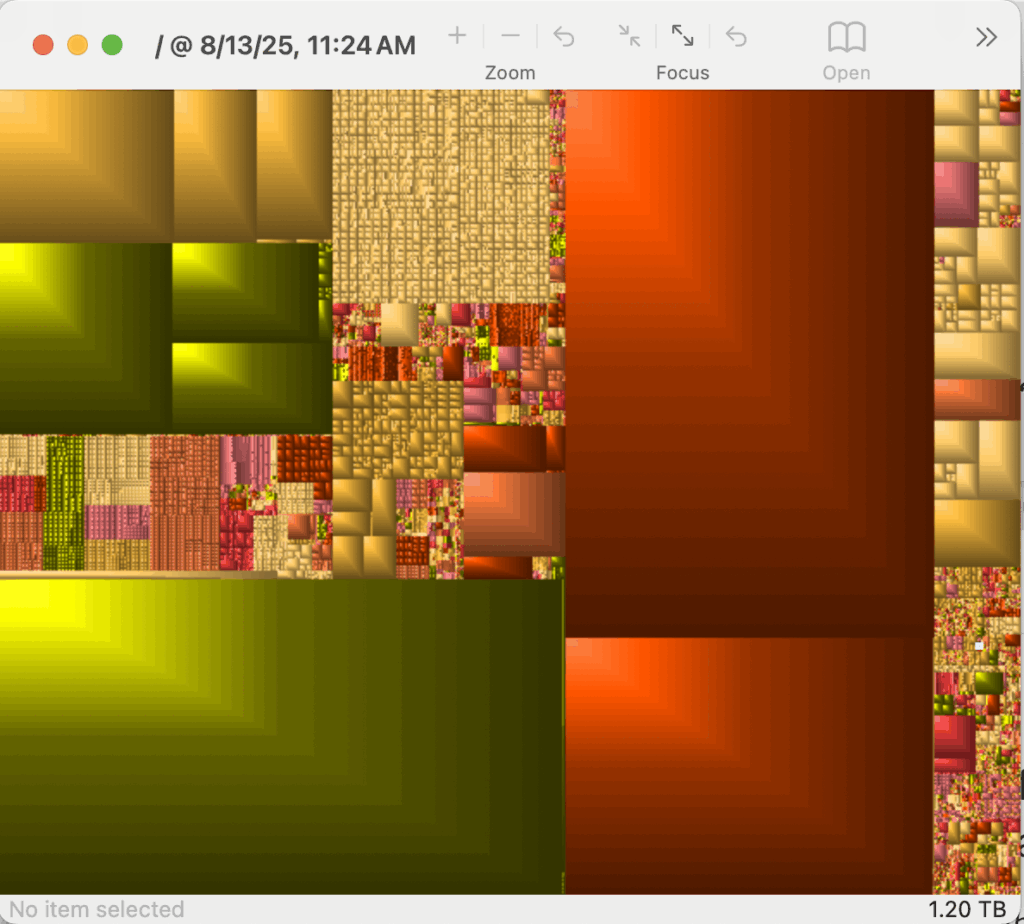
On macOS, GrandPerspective has been a go-to for years. It scans your drive and displays a colorful treemap—each rectangle represents a file, sized by how much space it takes. Big blocks reveal large files instantly, whether it’s a forgotten video export or a massive cache folder.
On Windows, the closest match is WinDirStat. It works the same way: scan a drive, see a treemap, and drill down into directories. It also adds a handy file-type legend and a directory tree so you can clean up directly from the interface.
Both tools are free, open source, and lightweight. For moderately technical users, they’re faster and more insightful than manually poking through folders—and they make the “what’s eating my disk?” problem almost fun to solve.