The iPad Arrives
Rumored for years, the Apple iPad is finally here. Starting at $499, it is a major new product that will compete with notebooks and eBooks. See the full video from Apple’s presentation today.
Rumored for years, the Apple iPad is finally here. Starting at $499, it is a major new product that will compete with notebooks and eBooks. See the full video from Apple’s presentation today.
Dropbox is one of my favorite tools to help small businesses in the D.C. area share files on the cheap.
Dropbox Wiki Info
Besides simply sharing files with your friends, office co-workers, or just your other computers, there are lots of other uses.
See the Tips and Tricks page and Dropbox Add-on page on the Dropbox Wiki explaining things such as:

Other Dropbox Tips and Tricks

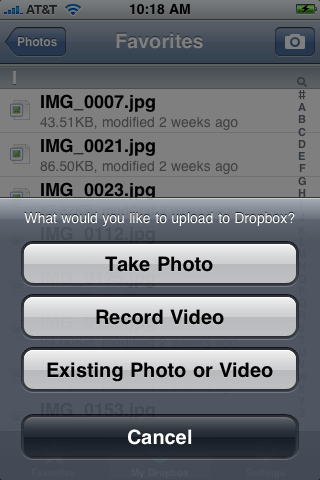
Sign Up Referrals
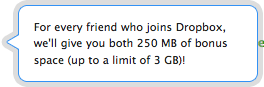 Dropbox is free for 2GB of space. See their pricing for more space. One of the reasons that Dropbox has quickly grown in popularity is their referral program. Once you sign up, you can invite others and get 250MB of extra space for everyone you sign up. On that note, please use my Dropbox referral when signing up for Dropbox to give both of us an extra 250MB of space.
Dropbox is free for 2GB of space. See their pricing for more space. One of the reasons that Dropbox has quickly grown in popularity is their referral program. Once you sign up, you can invite others and get 250MB of extra space for everyone you sign up. On that note, please use my Dropbox referral when signing up for Dropbox to give both of us an extra 250MB of space.
What is Dropbox?
Dropbox is a service that runs from Windows, Mac, and Linux computers that gives you a virtual drive which stores files on the Dropbox servers. This drive can be synced automatically with all your computers. You can share the files, folders, or photo galleries with anyone, even people who don’t use Dropbox.
Think of it as a magic folder. It is a great service for people who want to:
Video Tour from Dropbox
Cost
Dropbox is free for 2GB of space, $10/month for 50GB, or $20/month for 100GB.
Sign Up
Sign up for Dropbox by clicking on this Dropbox Referral Link in order to give both of us an extra 250MB for free.
New Developments
Dropbox popularity has grown dramatically over the past year and its capabilities are growing regularly. New versions will have direct peer-to-peer syncing making it faster for computers on the same network.
Users can reach Dropbox files through the iPhone formatted website:
http://www.getdropbox.com/iphone/login
 UPDATE: An official iPhone app for Dropbox was released today. The iPhone Dropbox app allows you to not only access dropbox as you could through the website, but also to:
UPDATE: An official iPhone app for Dropbox was released today. The iPhone Dropbox app allows you to not only access dropbox as you could through the website, but also to:
The Verizon MiFi is a new device that provides Internet from Verizon’s cellular data network. What makes it so special is that it is also a small router providing Internet for up to 5 people. It can run off of a battery and is the size of a deck of cards so you can easily carry it your pocket, making you a walking WiFi hotspot.

Some people, fed up with the relatively spotty AT&T network, have even used the Verizon MiFi to use a better data netwok on their iPhone.
It costs $99 with a 2 year contract and a $60/month data plan.
This is a pretty good deal if you are a frequent traveler or even if you just are in a rural location that doesn’t get cable or DSL. It certainly is faster with better ping times than satellite internet.
Because Apple and AT&T allowed people to pre-order for delivery, the line for the new iPhone 3GS at 7am today at the Clarendon Apple store in Arlington, Virginia, was about 10% of what we saw for the original iPhone and 3G.
In many ways, this was a less significant upgrade than the upgrade to the 3G. Key selling points of the 3GS include: faster speed (network and phone), video recording, better battery life, compass, and higher quality camera.
Several other upgrades are available to the previous iPhone through the recently released iPhone 3.0 OS. The new software includes cut and paste, photo messaging (available later when AT&T enables it), universal search, and a voice memo app.
I’ll probably buy the 3GS in several months when I qualify for the cheaper upgrade price.
