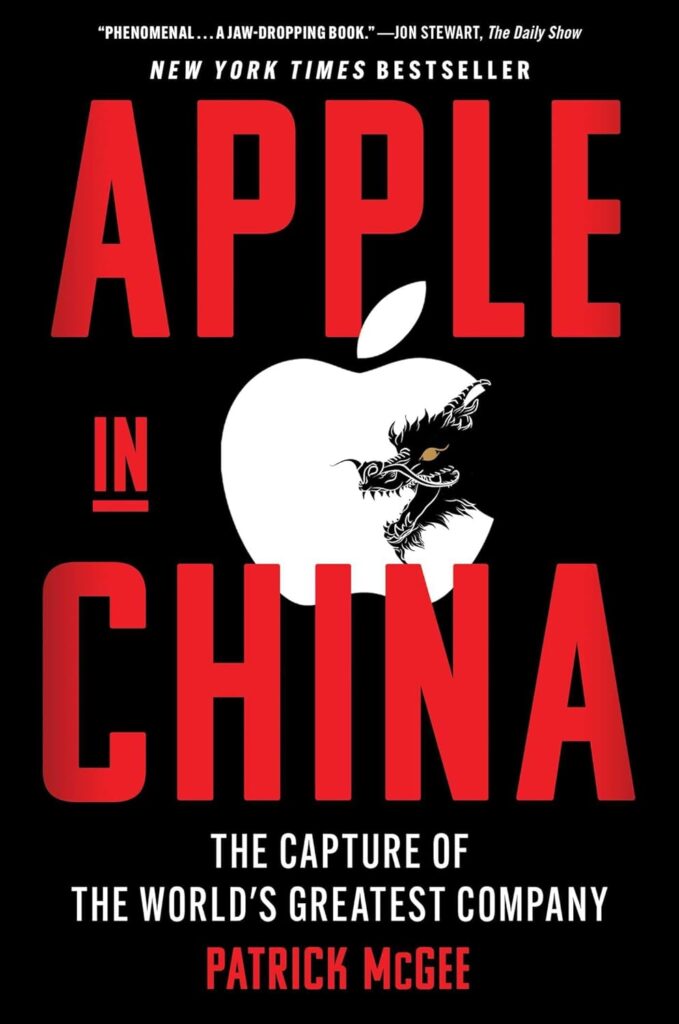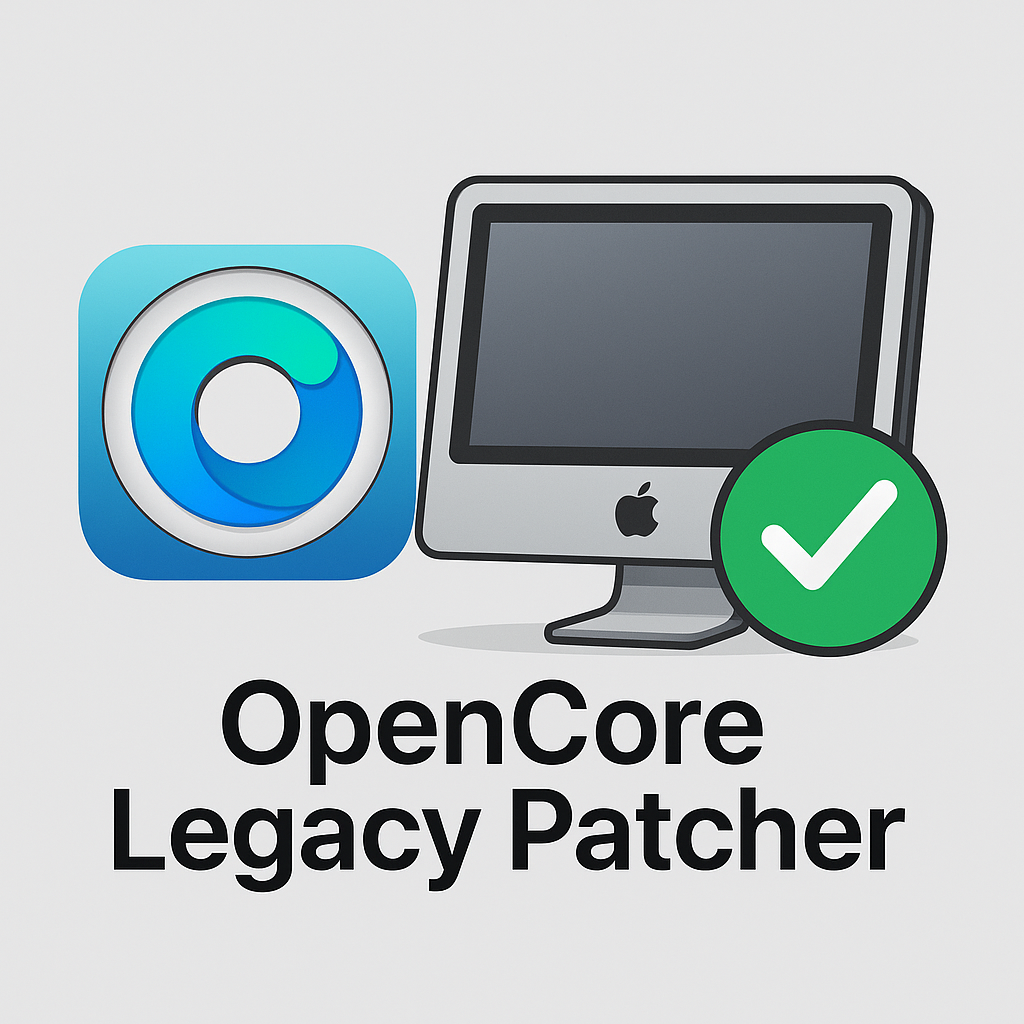Should You Upgrade After Yesterday’s iPhone Launch?
Apple unveiled their latest lineup on September 9, 2025 — the iPhone 17, iPhone 17 Pro, iPhone 17 Pro Max, and a brand-new ultra-thin iPhone Air. Here’s what you need to know before deciding whether to upgrade.

1. How Old Is Your Current iPhone — and Will It Support iOS 26?
• Apple’s upcoming iOS 26 rolls out publicly on September 15, 2025, introducing the new Liquid Glass UI, smarter features, improved messages, Live Translation, and more.
• Devices that will not be supported include the iPhone XR, XS, and XS Max. These models are from 2018 and will remain stuck on iOS 18, losing access to future updates and security fixes.
• Currently supported iPhones (per Apple) include: iPhone 13 and newer, through to the new iPhone 17 series and iPhone Air.
Recommendation:
If your iPhone is 7+ years old (e.g., XR/XS or earlier), consider upgrading for both security and compatibility. Stay on older iOS puts you at risk and can hinder access to newer apps or features.
2. Check Your Battery Health — When Should You Consider Upgrading?
Go to Settings → Battery → Battery Health. If your Maximum Capacity is below around 80%, you’re likely seeing:
• Noticeable battery drain
• Throttle-induced slowdown
• Degraded battery performance overall
In such cases, upgrading makes sense—or at least consider battery replacement if cost is the concern.
3. Are Photos a Priority?
• The iPhone 17 Pro / Pro Max introduce a new telephoto lens and selfie front-facing camera: 48 MP sensor for telephoto and 18 MP sensor for selfie. Both of these should produce noticeably better photos.
• The telephoto lens is particularly valuable if you photograph kids in action or sports—giving you significantly better reach and detail.
• The selfie lens of course is great for those family and friends shots when you can’t find someone else to take the picture.
4. Do You Value Thinness (and Style)?
• The iPhone Air is a design statement: the thinnest iPhone ever at just 5.6 mm, using a lightweight titanium frame with Ceramic Shield 2 for extra durability.
• It includes one reliable 48 MP rear camera (many users use only the main lens anyway), and pairs pro performance with cutting-edge portability—making it arguably the most fashionable iPhone to date.
5. Should You Wait Another Year?
• Apple is widely expected to release a foldable iPhone in 2026. This would open up like a book to give you much more screen space. If having the equivalent of a small iPad and iPhone together in one unit appeals to you, try to wait till next year.
Final Thoughts
Don’t upgrade just for the sake of hype. Consider your current device’s age, battery health, and how you use it day-to-day. The iPhone 17 line delivers meaningful improvements, especially in camera tech. If those align with your needs, now is a sensible time to upgrade. If you’re still holding a newer iPhone in good shape and don’t crave the latest cameras, waiting another year could be the right choice.