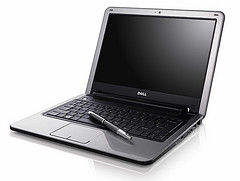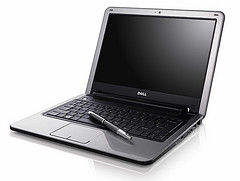 Many DC area clients have asked me whether they should buy a netbook or a full notebook.
Many DC area clients have asked me whether they should buy a netbook or a full notebook.
Netbooks (small laptops) have become very popular. We have written several articles about them. They started with the Acer Eee PC, followed by the Aspire Aspire One, then proliferating to dozens of models from suppliers including Dell and HP.
Price
Netbooks are typically cheaper, having started out at the $299 price point. Old models can be found for less and new models are now over $500.
This is a decent price for a computer, but keep in mind that 1) the netbook does not have a CD/DVD drive and 2) there are often online deals from sites such as Newegg that will provide a full size laptop for the same price. Dell also has online deals and stackable coupons periodically which you can find out about at Slickdeals.
Size
If you are looking for the smallest laptop possible, then you want a netbook. Be sure to try one though, because typing on a smaller keyboard and using a smaller screen make using a netbook less practical for longer stretches of work. DC area residents can go to Microcenter in Fairfax, Virginia to type on and test lots of netbooks and notebooks.
Speed
Netbooks are typically much slower, using Atom CPUs. A new line of Atoms, combined with the NVIDIA Ion platform, will allow full HD video decoding, so these laptops are getting faster. Still, one of the reasons that these laptops are cheaper is that they are slower. This is fine if you are typically just browsing the web and writing email. But if you need to use a few programs at once or work in more complex programs, the netbooks will feel a little slower.
Operating Systems
Netbooks typically come with Windows XP or a version of Linux, which is free and cuts down the cost. Linux is a great operating system that I use regularly. However, if you have regular software such as Word and Excel that you want to use, you will find it difficult to load that software on a Linux computer. There are good open source alternatives such as Open Office if you are okay using something that is similar to Office.
Recommendation
Laptops are a very personal purchase, depending on your preference on keyboard, mouse, and screen size. While I use netbooks for low-weight traveling, I would not use them to replace a laptop for extended use.