I recently helped set up a new house with cables including long HDMI cables that would not be easily replaceable after drywall went up. We wanted the latest HDMI 2.1 cables, which are capable of at least 40Gbps bandwidth. To do this for long cable runs, we needed expensive optical cables. Since these cables needed to work, we had to test them. To do so, we purchased a receiver that we planned to buy later anyway, the Denon AVR-X6700H.
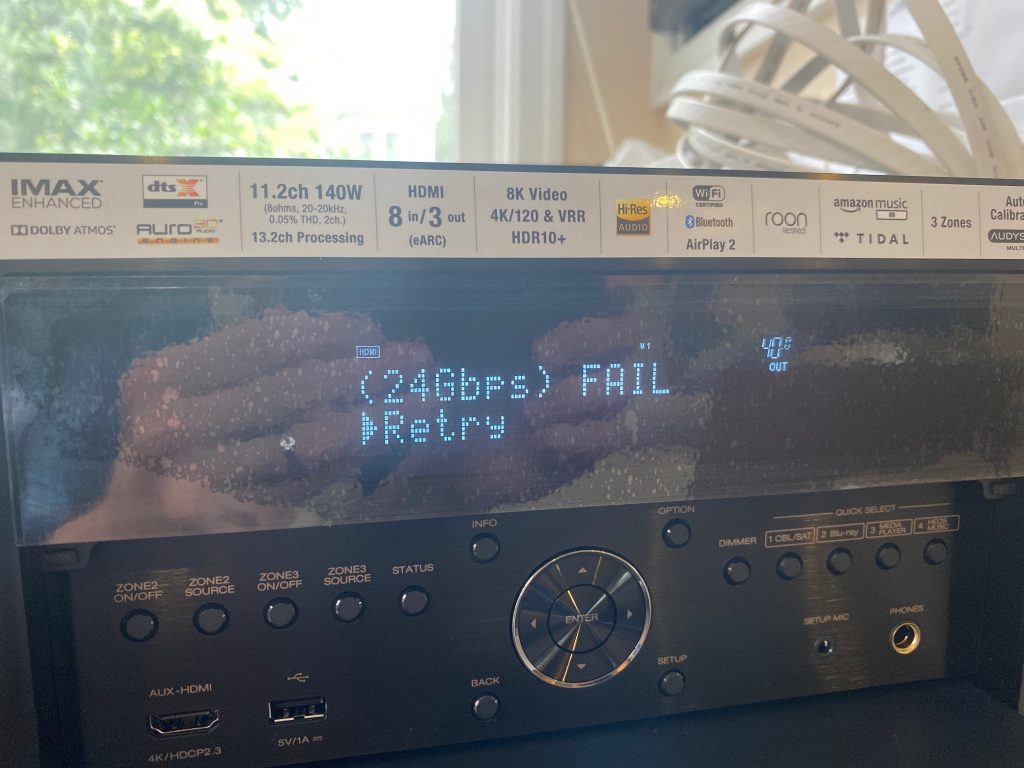
If you press the back button (below and left of the circle) and up cursor button (part of the circle) on this receiver, an “installer” secret menu item appears, a diagnostics mode. This can test cables and show the throughput achieved by the cable.
We’re glad that we ran those tests. Two of the cables we purchased failed the full HDMI 2.1 spec by not achieving 40Gbps:
- Bifale HDMI
– Passed at 40Gbps
- Monoprice HDMI
– Passed at 40Gbps
- Conbeer HDMI
– Failed; only 18Gbps (HDMI 2.0 spec)
- Cablecon HDMI
– Failed; only 18Gbps (HDMI 2.0 spec)
There are a couple of tells for which cables fail in this list. First, the failing cables are 50-60% the cost of the passing cables. Second, the failing cables have the word “con” in their name.
We were able to switch out the failing cables before the drywall arrived. If you’re looking to test cables and you need a receiver, the new Denon lineup does an impressive job.
