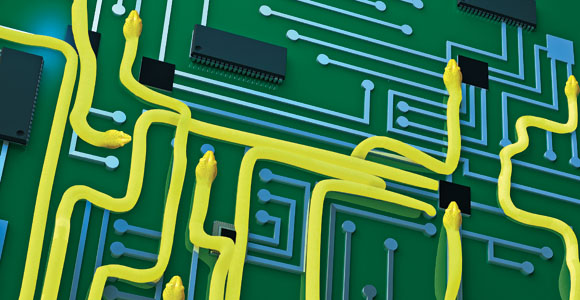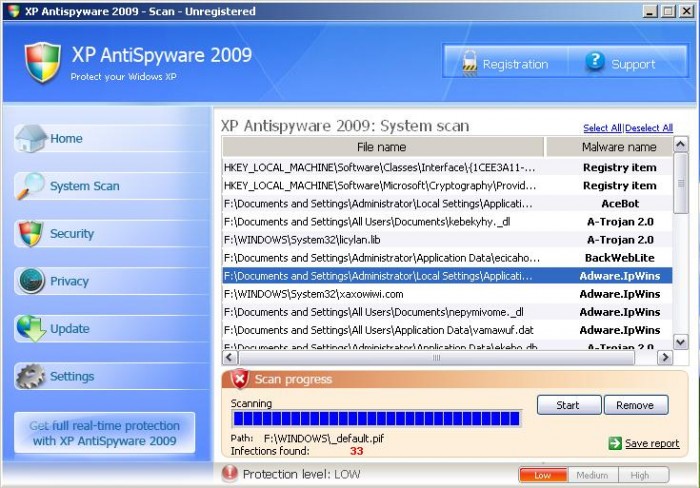My favorite free security software for Windows is Microsoft Security Essentials from Microsoft, the folks who should be protecting their operating system.
Microsoft just came out with a beta of their next version, Microsoft Security Essentials 2.0 featuring:
- Windows Firewall integration– allows you to turn on or off the Windows Firewall during setup.
- Enhanced protection from web-based threats – integrates with Internet Explorer to provide improved protection against web-based attacks.
- New protection engine – offers enhanced detection and cleanup capabilities with better performance.
- Network inspection system – protects against network-based exploits.
To get the new version, go to the Microsoft Connect site and fill out the beta registration information. Then you’ll see instructions for downloading and installing the beta.