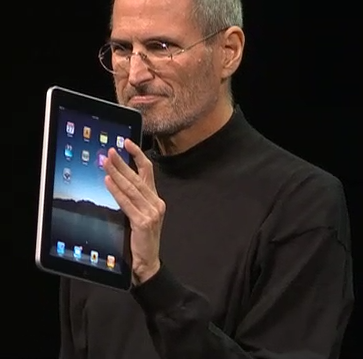10 Fixes for Overheating Laptops
Many PC laptops are poorly designed, causing them to overheat and turn off automatically to keep from becoming damaged. Here are a few possible fixes:
1. Remove Dust
Dust often forms around fans and air vents, reducing airflow and cooling. Start with a vacuum cleaner to pull out loose dust. Then blow out the remaining dust with a can of compressed air.
2. Keep Vents Open
Be sure to never cover the fans and air vents. The small holes under the laptop are needed for the components to properly cool. Placing a laptop on a pillow or bed will smother the vents and stop airflow. If you do use the laptop on a bed, carpet, etc, at least place it on a board or other smooth surface so that the laptop can use the designed airflow.
3. Raise the Laptop
Raise the laptop to allow more air to flow underneath. Don’t do this in a way that covers the air vents. For example, four rubber furniture raisers bought a hardware store will cheaply raise a laptop. For more cheap options, see the Lifehacker Top 10 DIY Laptop Stands.
4. Add Active Cooling
For more money, you can buy a notebook cooling pad such as the Targus Lap Chill Mat or Cooler Master Notepal U2
. These raise the laptop and have fans which move air under the laptop.
With one customer, I needed to get the data off of a quickly overheating laptop so I placed it onto trays of ice. I placed a sheet of plastic over the ice to reduce humidity seeping up to the laptop. It wasn’t a long-term solution but was able to keep the laptop running for a few hours.
5. Download BIOS and Software Updates
Typically available from the laptop manufacturer, BIOS and OS driver updates can fix CPU and fan control problems.
6. Configure the BIOS
Check to see what BIOS options exist for the CPU and GPU. You typically get into the BIOS by clicking F1, F2 or ESC when you first turn the computer on. Sometimes there are options to underclock the CPU or step down the processors.
Fan speeds and temperature alarms can sometimes also be set in the BIOS.
7. Configure Windows Power Options
Within Power Options (Control Panel – Power Options), you can set the laptop to run using less power for both the CPU and graphics card. This will slow down the computer but also lower its heat.
8. Install Monitoring Software
Speedfan is free Windows software allowing you to see the temperature of components. Knowing the CPU temperature can be helpful when trying to improve cooling. Depending on the system, Speedfan might be able to control and modify the fan speed.
9. Fix the Thermal Compound
The thermal compound between the CPU and heat sink is often poorly applied during manufacture. If you want to fix an overheating CPU and are adventurous, you can open the laptop, remove the CPU, clean it and the heat sink, apply new thermal paste, and put everything back together. This is not a simple process, even for people who do it regularly. But it can permanently fix some overheating computers.
10. Internet Search For Your Laptop Model
Particular laptop models are typically susceptible to the same problems. A recent customer has a Gateway M1625, commonly afflicted with overheating on the left side due to poor CPU thermal paste. Many Sony models were recently identified as having an overheating problem that Sony is fixing through software. A fix for your laptop might be found with a quick Internet search.