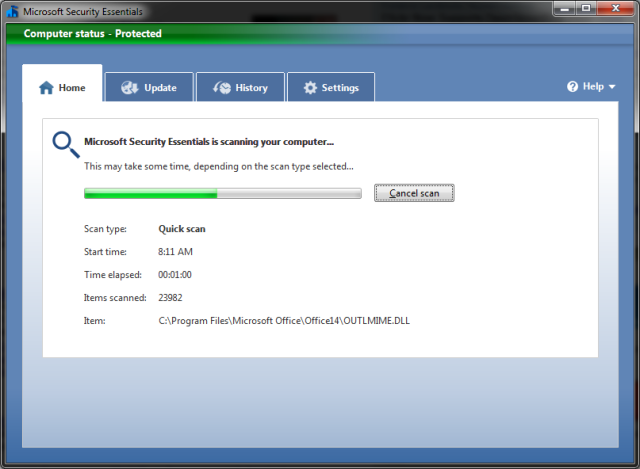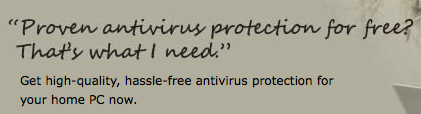Microsoft Security Essentials
Microsoft officially released Microsoft Security Essentials (MSE) today. It is a free tool to protect your computer from malware, viruses, spyware, rootkits, and trojans. Unlike the previously released Microsoft Malicious Software Removal Tool (MSRT), MSE runs all the time and actively searches for threats.
Early tests show MSE to be very effective at catching threats. It updates itself automatically and without hassle.
It takes over all antivirus functions and is recommended to be run as the ONLY antivirus software on a computer. You should not run it alongside other popular software such as Norton Antivirus, McAfee, or AVG. Presumably this would cause the antivirus software to fight it out on your computer, hurting system resources and confusing one antivirus program, for example, when it finds a virus in the other antivirus’ quarantined vault.
I recommend this for all Windows computers: Windows XP, Vista, and 7. The only exceptions are pirated versions of Windows since MSE requires Windows Genuine Advantage to run and make sure that your copy of Windows is legit.
MSE has a small footprint with low minimum requirements:
- For Windows XP, a PC with a CPU clock speed of at least 500MHz and at least 1GB of RAM
- For Windows Vista and Windows 7, a PC with a CPU with clock speed of at least 1.0GHz and at least 1GB of RAM
- VGA (display): 800×600 or higher
- Storage: 140MB of available hard-disk space
- An Internet connection is required for installation and to download the latest virus and spyware definitions