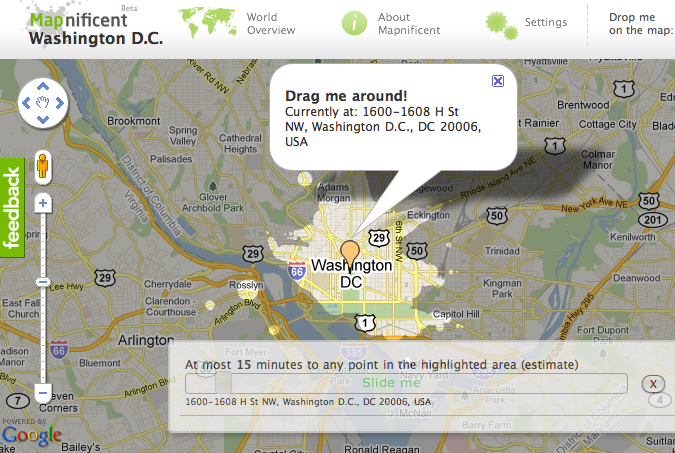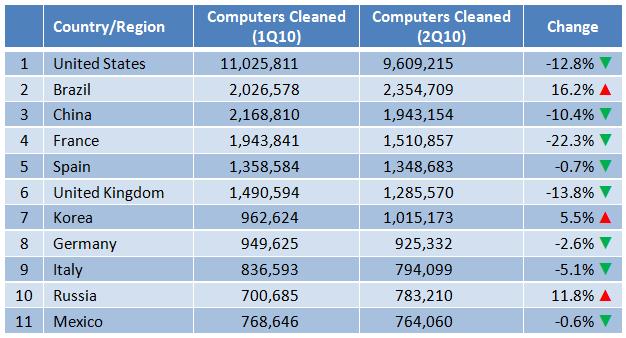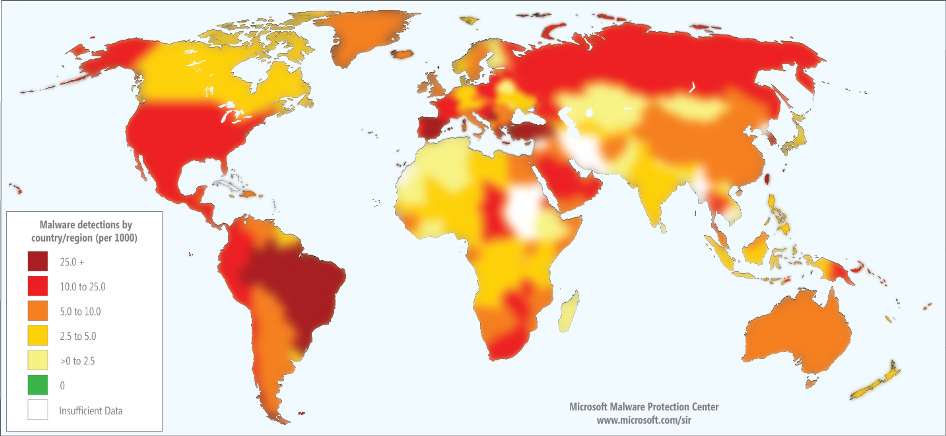Mapnificent is a new site using Google Maps that finds out where you can get to in a certain amount of time. It accounts for you using public transportation and you can tell it in the settings that you have a bike. It’s great for exploring restaurants near you, but in a direction that you never bothered to look.
New MacBook Air’s (Late 2010) Review and Benchmarks
It would be easy to dismiss the new MacBook Air as slow due to its apparently slow processor but if you did, you’d be wrong.
Offerings
The new Air comes in 4 base models.
$994 – 11.6″ 1.4GHz CPU 64GB storage
$1194 – 11.6″ 1.4GHz CPU 128GB storage
$1294 – 13.3″ 1.86GHz CPU 128GB storage
$1594 – 13.3″ 1.86GHz CPU 256GB storage
What’s so special about it?
The obvious impressive feature of the Air is the size being extremely thin and weighing 2.3 lbs (11.6″ model) or 2.9 lbs (13.3″ model). But what really makes it worth having is what’s under the hood. The CPU is not cutting edge, maxing out at just 2.13GHz. However, the graphics and hard drive are so much faster, this more than offsets the CPU for most users.
Graphics (GPU)
The 320M graphics are about 2-3Xs faster than the previous 9400M. Graphics performance is becoming more and more important since apps like iPhoto and the Mac OS itself do a lot of animation and tasks that can be run on the GPU. The latest version of Mac OS X actually has the ability to run tasks that would normally be on the CPU on the GPU instead. Programs do have to be developed for that but it is something Apple is heavily pushing developers to do.
Disk Storage
The hard drive actually isn’t a hard drive. It has flash storage, much like that found in the iPhone or iPad. Flash storage is typically significantly faster but also very expensive. The price points that Apple has been able to create with this kind of fast storage is quite impressive. Any task that involves the disk will be massively faster than any other MacBook Apple offers. This is perhaps the most impressive feature of the new Airs. There are various hard drive tasks but most will fall in the range of 2-6Xs faster than a hard drive found in other MacBooks.
Screen
These MacBook Air’s have a much higher ppi (pixels per inch) than the other MacBooks. The higher the ppi, the sharper things look. The 13.3″ Air actually has the same resolution as the 15.4″ MacBook Pro. That means if you had them side by side, they could show the exact same content on the screen at the same time though the Air’s would appear slightly smaller since the pixels are squeezed into a smaller screen.
One thing I immediately noticed on the screen was that it seemed to be less reflective than the other MacBook’s. This is a photo of the Air 13.3″ next to a MacBook Pro 15.4″ with the screens pointed at the same set of windows.
The screen is clearly less reflective. This may be because the Pro has that sheet of glass across the whole area and the Air does not. Whatever the reason, I far prefer a less reflective screen.
What is it no good at?
Multi-threaded CPU intensive tasks are definitely the biggest weak point. In this regard, the MacBook Pro i5 is about twice as fast. If you do a lot of this, you may not be satisfied with the Air. If you don’t know what multi-threading is, then this likely won’t be a problem for you. An example of this is making digital backups of your DVDs with Handbrake. Handbrake is multi-CPU optimized and will perform much better on any other Mac.
Flash storage is typically smaller. The $999 MacBook Air has just 64GB storage. The 11.6″ can have up to 128GB and the 13.3″ starts at 128GB and goes up to 256GB. If you don’t plan on storing lots of photos or movies, the 64GB or 128GB should not be a problem.
Real World
In informal real world feel tests, typical tasks like browsing, email and application startup don’t feel slow at all. Safari and Mail load on one bounce in the dock. iPhoto feels quite fast, probably because loading all those photos from the faster storage really helps. For typical day to day use of a normal user, this MacBook Air is not only decent, but it feels faster than others just because of the flash drive storage.
Benchmarks
We benchmarked the MacBook Air 13.3″ 2.13GHz Core 2 Duo which is the fastest model. The overall Xbench score was 180. In comparison, a previous generation MacBook Pro 15.4″ 2.66GHz Core 2 Duo gets about a 137 and current generation MacBook Pro i7 gets about 174. The Xbench overall score tries to take every type of performance into account. This doesn’t mean the Air is faster than an i7. At multi-threading, the i7 is more than twice as fast. But overall, the Air is competitive because of the big gains in disk speed and graphics. The Xbench disk score was 238 compared to other MacBooks which get around 55 at best. It is this disk score that really raises the overall score.
Xcode is a development program for creating software for the Mac or iOS. I’ve heard a lot about how this Air still couldn’t possibly be used by developers. Well, we tested a rather large project consisting of over 20K lines of code to compile and about 15MBs of resources (images and data files). When building a project in Xcode, it has to do both file copying (disk intensive) and code compiling (CPU intensive). Building this project took 15s on a quad core Mac Pro with software raid drives and 33s on a MacBook Pro 2.66GHz Core 2 Duo. The 2.13GHz Air was able to do it in 24s, much faster than the MacBook Pro. This was a surprise but shows just how the old hard drives cause a slowdown of all the tasks in building the project.
Conclusion
All previous MacBook Air’s were higher priced and underpowered. They had much slower CPUs even though they were the same clock speeds. They had either slow hard drives or insanely expensive SSDs (solid-state drives) and subpar graphics. Apple clearly worked hard to make a product that could truly be a potential system for almost anyone.
The 11.6″ MacBook Air should be an attractive option at less than $1,000. If you want small, this is it. It is just 1.4GHz but for most uses, this should be fast enough. The $1300 model is probably the best value, offering you enough storage with 128GB and a much faster CPU at 1.86GHz.
PC Malware Infections on the Rise
The Microsoft Security Intelligence Report (SIR) outlines PC security threats and is based on data captured by Microsoft. Here is a download to the latest volume, covering the first half of 2010.
Much of the report covers recent botnets. Botnets start when a virus infects a computer, either through spam or an infected web page. The virus puts the Windows machine under the control of the botnet, typically run by criminal syndicates. The report explains how criminals use and share your information.
Viruses are on the rise. In the three months between April and June 2010, Microsoft cleaned up more than 6.5 million infections, twice as much as the same period in 2009.
This chart shows the number of computers cleaned by Microsoft, listed by country.
This map illustrates the percentage of computers infected in particular regions. The infection rate was highest in South Korea where 14.6 out of every 1000 machines were found to be enrolled in botnets.
Stay Safe
As always, be sure to run Windows Updates and some form of Anti-virus. I prefer the free Microsoft Security Essentials, which I find to be just as effective but less of a memory hog than anti-virus by Symantec or McAfee.
Or you can just use a Mac which has had almost no threats. The only real-world attack that I know of for the Mac was a Trojan-infected version of Apple iWork that you would get from a pirated torrent download site. Besides that, the only Mac threats have been proof-of-concept attacks developed by researchers but never used.
Stop the COICA Bill
COICA Bill
The Senate Judiciary Committee has before it a bill called “Combating Online Infringements and Counterfeits Act” or COICA that would allow censorship of the Internet.
This is a draconian law that one would expect from a dictatorship. It is supposed to stop copyright infringement, but it will only impact honset people. People who are really trying to steal content will have no difficulties getting over these technical hurdles.
If this passes, our Internet could theoretically become like China’s, with sites taken down without any due process. Only our rulers will be the commercial interests who are behind this bill.
From the EFF (Electronic Frontier Foundation):
The “Combating Online Infringements and Counterfeits Act” (COICA) is an Internet censorship bill which is rapidly making its way through the Senate. Although it is ostensibly focused on copyright infringement, an enormous amount of noninfringing content, including political and other speech, could disappear off the Web if it passes.
The main mechanism of the bill is to interfere with the Internet’s domain name system (DNS), which translates names like “www.eff.org” or “www.nytimes.com” into the IP addresses that computers use to communicate. The bill creates two blacklists of censored domains. The first is longer, and includes any sites where the DOJ decides that infringement is “central” to the purpose of the site. The bill gives ISPs and registrars strong legal incentives to censor the domains on that list. The Attorney General can also ask a court to put sites on a second, shorter blacklist; ISPs and registrars are required by law to censor those sites.
If this bill passes, the list of targets could conceivably include hosting websites such as Dropbox, MediaFire and Rapidshare; MP3 blogs and mashup/remix music sites like SoundCloud, MashupTown and Hype Machine ; and sites that discuss and make the controversial political and intellectual case for piracy, like pirate-party.us, p2pnet, InfoAnarchy, Slyck and ZeroPaid . Indeed, had this bill been passed five or ten years ago, YouTube might not exist today. In other words, the collateral damage from this legislation would be enormous. (Why would all these sites be targets?)
There are already laws and procedures in place for taking down sites that violate the law. This act would allow the Attorney General to censor sites even when no court has found they have infringed copyright or any other law.
How You Can Help
For more information, go to the EFF (Electronic Frontier Foundation) COICA page.
To help stop this, click “Take Action” on the right side of the EFF page to email your Senator.
Letter From Internet Engineers
Here’s a letter from Internet Engineers (basically the people who invented the Internet):
We, the undersigned, have played various parts in building a network called the Internet. We wrote and debugged the software; we defined the standards and protocols that talk over that network. Many of us invented parts of it. We’re just a little proud of the social and economic benefits that our project, the Internet, has brought with it.
We are writing to oppose the Committee’s proposed new Internet censorship and copyright bill. If enacted, this legislation will risk fragmenting the Internet’s global domain name system (DNS), create an environment of tremendous fear and uncertainty for technological innovation, and seriously harm the credibility of the United States in its role as a steward of key Internet infrastructure. In exchange for this, the bill will introduce censorship that will simultaneously be circumvented by deliberate infringers while hampering innocent parties’ ability to communicate.
All censorship schemes impact speech beyond the category they were intended to restrict, but this bill will be particularly egregious in that regard because it causes entire domains to vanish from the Web, not just infringing pages or files. Worse, an incredible range of useful, law-abiding sites can be blacklisted under this bill. These problems will be enough to ensure that alternative name-lookup infrastructures will come into widespread use, outside the control of US service providers but easily used by American citizens. Errors and divergences will appear between these new services and the current global DNS, and contradictory addresses will confuse browsers and frustrate the people using them. These problems will be widespread and will affect sites other than those blacklisted by the American government.
The US government has regularly claimed that it supports a free and open Internet, both domestically and abroad. We can’t have a free and open Internet without a global domain name system that sits above the political concerns and objectives of any one government or industry. To date, the leading role the US has played in this infrastructure has been fairly uncontroversial because America is seen as a trustworthy arbiter and a neutral bastion of free expression. If the US suddenly begins to use its central position in the DNS for censorship that advances its political and economic agenda, the consequences will be far-reaching and destructive.
Senators, we believe the Internet is too important and too valuable to be endangered in this way, and implore you to put this bill aside.
Bogus Search Engine Optimization Services
As an owner of websites, I regularly get email like this:
Hi,
I am Maria, Business Development Manager.
I went to your website: “www.techdc.com” and saw that you are an online service provider.
Would you be interested in outsourcing Link Building Services to us? We will be happy to deliver one way thematic links for any theme and numbers. We have delivered over 40,000 links to various retail and agency clients spread over different verticals.
OUR USP:-
* Links from Unique IP’s
* Regular Caching sites
* Less Outbound Links
* Start pricing USD 1.5 only
We have our quality department checking each and every link as per the quality parameters.
We would pick the exact anchor text and will be happy to provide a choice of using as many anchors as you want. Besides all our links pass thorough the quality parameters set for link building ensuring only high quality link building for a website.
Do let me know if you are interested and we would be happy to discuss this further.
For more info you can visit our website URL: – [removed]
I look forward to your Positive response.
Kind Regards,
Name: – Maria
Post: – Business Development Manager
E-mail:- maria@[removed]
NONE of these services are legitimate. There are two possible things these companies do:
1) They could just take your money and do nothing.
2) Or they could do something worse than nothing. Some companies actually try to do what they say, creating “Link Building Services.” One of the elements of the Google PageRank algorithm is how many links there are to your site. By putting your link on a bunch of sites, they attempt to game the Google PageRank algorithm and improve your search ranking. The problem with this is that Google isn’t stupid. Google can easily and automatically identify bogus links from link farms. Google can then penalize you by lowering your search rank or removing you completely from their search results, the mark of death on the Internet.
Even if these little companies could outsmart Google, it’s a sleazy business. To improve your site’s search results, write good content and get legitimate links. For more information on Search Engine Optimization and PageRank, see our post Google SEO and Other Search Engine Results Performance Suggestions.