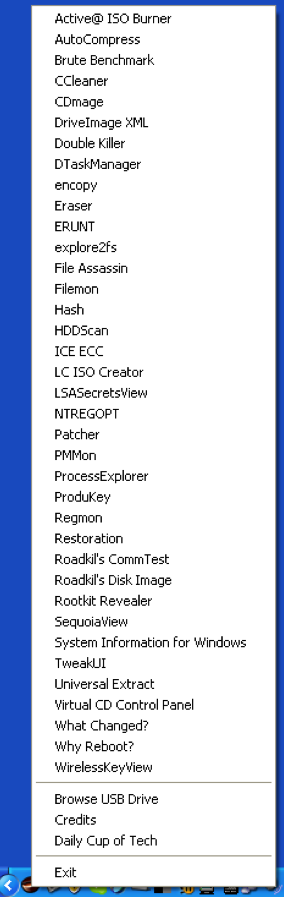If you want to install Linux or just try it out, you can make a USB key that is bootable into Linux with UNetbootin.
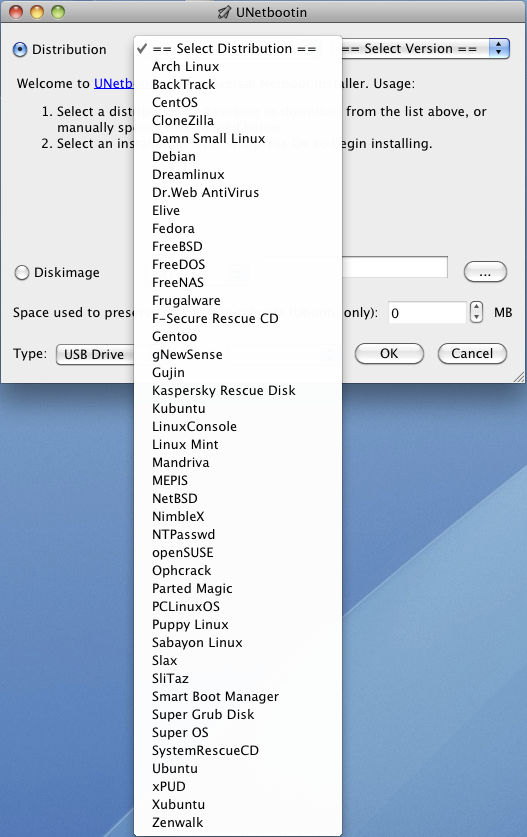
UNetbootin is a simple program that allows you to choose from over 40 Linux distributions. My favorites are Linux Mint (which is probably easiest for folks used to Windows) and Ubuntu.
Once you create the bootable USB thumb drive, you can select it in your computer’s boot options or enable USB booting in the BIOS.
This is a great way to try a new operating system that might speed up your old machine.