I just wrote about inSSIDer for finding and looking at your WiFi 802.11 signals from a Windows computer. Mac users should try:
Like inSSIDer, KisMAC is free open source software. In our experience it is the best WiFi stumbling software for the Mac, supporting all standard Mac WiFi drivers and using monitor mode and passive scanning.
KisMAC can be downloaded here.

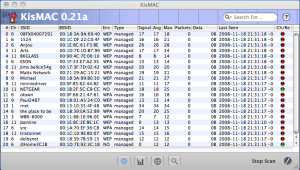 KisMAC
KisMAC