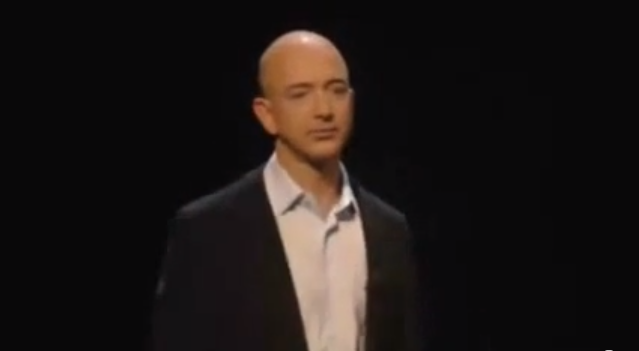Windows 8 Preview Install CAPTCHA
Oh my. There’s a CAPTCHA when installing Windows 8 if you don’t already have a Windows ID.
earcityl was?
Oh my. There’s a CAPTCHA when installing Windows 8 if you don’t already have a Windows ID.
earcityl was?
Many embedded videos are tricky to download. For example, news sites and Hulu do all they can to hide video files so that you can’t easily find them. If the standard browser plug-ins for downloading aren’t working, try StreamTransport, a free Windows program. I found that it is the only solution for many sites.
A great video from Michael Mace explaining the interface problems in Windows 8, namely that it isn’t intuitive or discoverable.
Flashback
Flashback is the first malware (malicious software or virus) for the Mac that people should worry about. It can infect computers through a vulnerability in Java. It’s estimated that 600,000 Macs have been infected, about 1% of Macs in use. Flashback collects personal information such as bank and login information. To see if your Mac is already infected, follow the instructions from Macworld.
Unlike with Windows PCs, this phenomena is new to Macs. The closest previous infection I remember was when a torrent version of Apple iWork ’09 contained a trojan. But that just impacted people who downloaded the pirated torrent. Flashback is far worse since someone can get it by just visiting a website.
Protection
It’s easy to protect yourself against malware and viruses on a Mac. There is no need to buy anti-virus software which doesn’t really help much on a Mac. Instead, take these steps that deal with the exploits of Java and Flash.
1. Perform Software Update
Apple’s updates automatically patch Java and remove Flashback. Open System Preferences and go to Software Update, Check Now.
2. Disable Java in any web browser you use
Safari
Go to the menu item:
Preferences -> Security -> Web Content
Uncheck Enable Java
Chrome
Go to the URL:
chrome://plugins/
Click Disable for Java
Firefox
Go to the menu item:
Tools -> Add-ons
Click on Plugins and click Disable for the Java Applet Plug-in
3. Install a Flash Blocker
My favorite is ClickToFlash, the Safari Extension which gives you access to Flash content if you click on the Flash window. This has the additional benefit of hiding annoying Flash ads.
Another tool I use is FlashFrozen, available for $0.99 through the Mac App Store. This handles all Flash running on your computer. It is especially useful for Mac laptops which can have their batteries quickly run down by errant Flash sites.
UPDATE: Oracle (the owners of Java) have released their own Java updates now. If you have Java installed on your system, you should get the latest Java SE Development Kit from here:
http://www.oracle.com/technetwork/java/javase/downloads/jdk-7u4-downloads-1591156.html
After installing, go to Utilities – Java Preference. From there, drag the latest Java to the top. As of this writing, that is Java SE 7. Uncheck the older Java versions. The next time you start a program that uses Java, it will now use the newer Oracle Java that has the latest security patches.
It’s been an exciting week of product announcements from Amazon and Apple. Decide who does a better Steve Jobs impersonation.
Amazon Kindle Press Conference – September 28, 2011, New York, NY