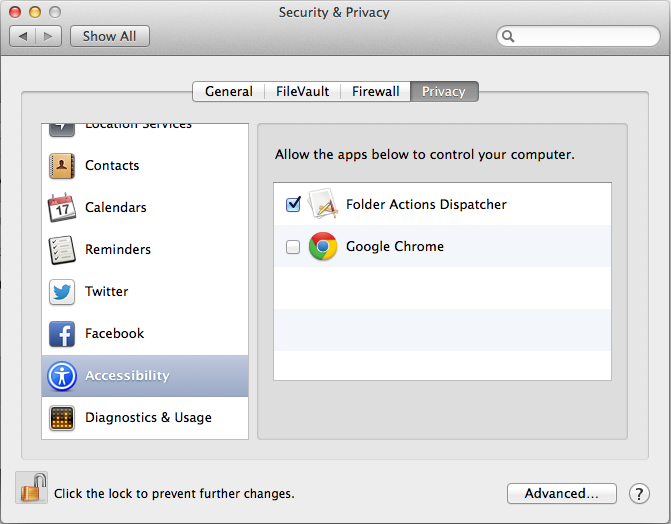Ransomware
We’ve seen a recent rise in “ransomware” that infects and encrypts computers, then demands money for you to get your data back.
I reported back in March 2011 having seen ransomware demanding $200. Today, it is asking for $300 within 10 hours.
The name of the virus is CryptoLocker. The US Computer Emergency Readiness Team has a good write up on CryptoLocker.
To avoid this ransomware, we recommend using a Mac which can not be infected. Or just keep your PC antivirus up to date and avoid clicking on links on email or websites that you are unsure about.