It’s A Party
Windows 7 is arriving next Thursday October 22nd. Microsoft has sent out many house party kits for people to celebrate this launch. While it is dorky, it still is helping to generate buzz. Microsoft has a video on how to host a launch party that has been widely parodied.
Here’s my party pack, complete with streamers, puzzle, cards, tote bags, poster and napkins:
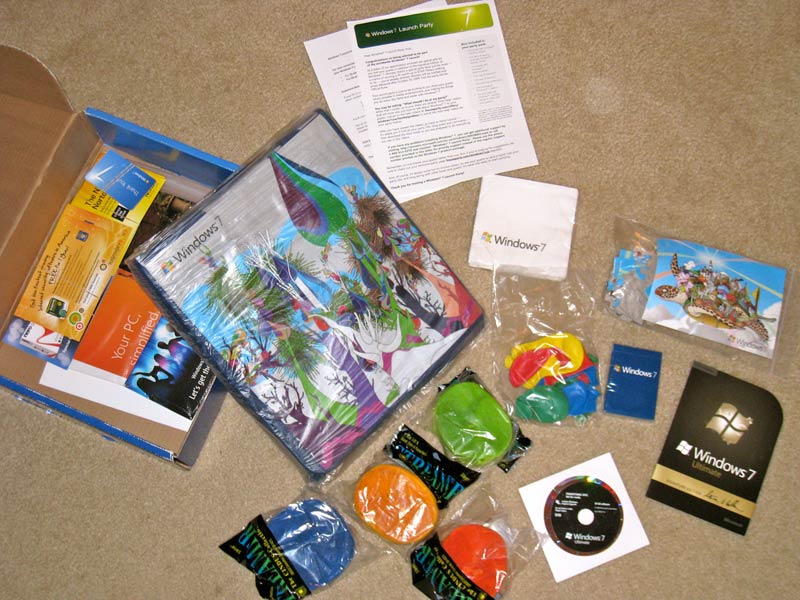
It was probably more fun to wait in line for the Windows 95 launch at a CompUSA and get free pizza, but that’s not possible anymore. So I’ll be doing Microsoft’s so-unhip-that-hopefully-its-hip party.
Windows 7 Resources
As with Vista, Windows 7’s pricing, features, and versions are not simple.
Microsoft has a Windows 7 site and a Compare Editions page.
However, I prefer Paul Thurrot’s SuperSite for Windows with great official and unofficial information:
- Windows 7: All Paul Thurrot’s Windows 7 articles
- Comparison of Windows 7 versions. It’s a bit complicated, but most people will probably want Home Premium.
- Pricing for various versions. Advanced users will probably purchase the cheaper OEM versions. There is also the ability to upgrade from one version of Windows Vista or 7 to higher version within the operating system using Windows Anytime Upgrade.
- Upgrading or migrating to Windows 7. One of the more surprising things for the many Windows XP users will be that they can not upgrade to Windows 7. A clean install followed by a migration is needed. That is a difficult process that will encourage most people to simply buy a new computer.



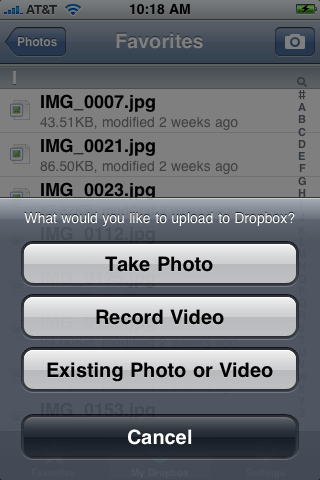
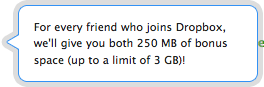 Dropbox is free for 2GB of space. See their
Dropbox is free for 2GB of space. See their