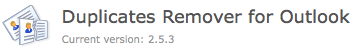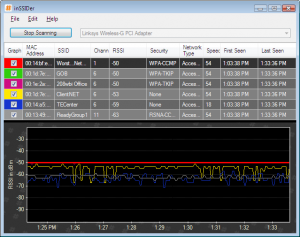Keeping with the recent WiFi stumbling posts, I ran across this software for finding WiFi access points from an iPhone or iPod Touch:
It’s a simple and convenient way to analyze wireless networks. It shows you if there is wireless encryption, what kind of wireless encryption is used, the name, signal strength and network channel of the wireless networks. It can be set to automatically rescan and beep when a new network SSID (wireless network name) is found. If you see an open network, you can even connect to it from the WiFinder app. It’s a useful tool for network admins or “wardrivers” who want to see what networks are around.
Currently the WiFinder app is free in the App Store.
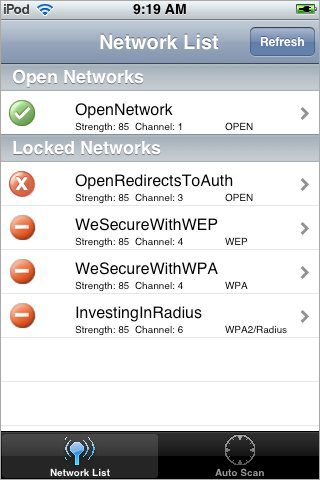 WiFinder
WiFinder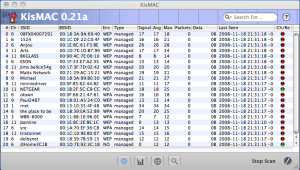 KisMAC
KisMAC