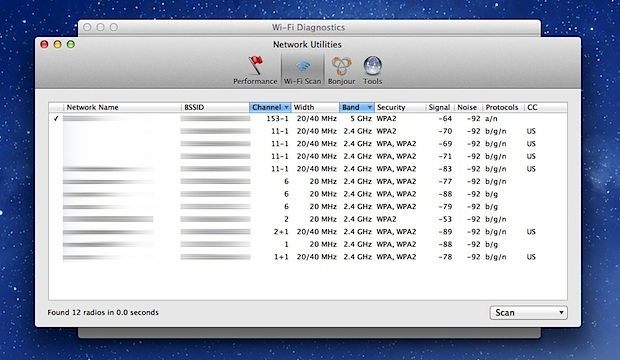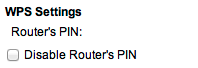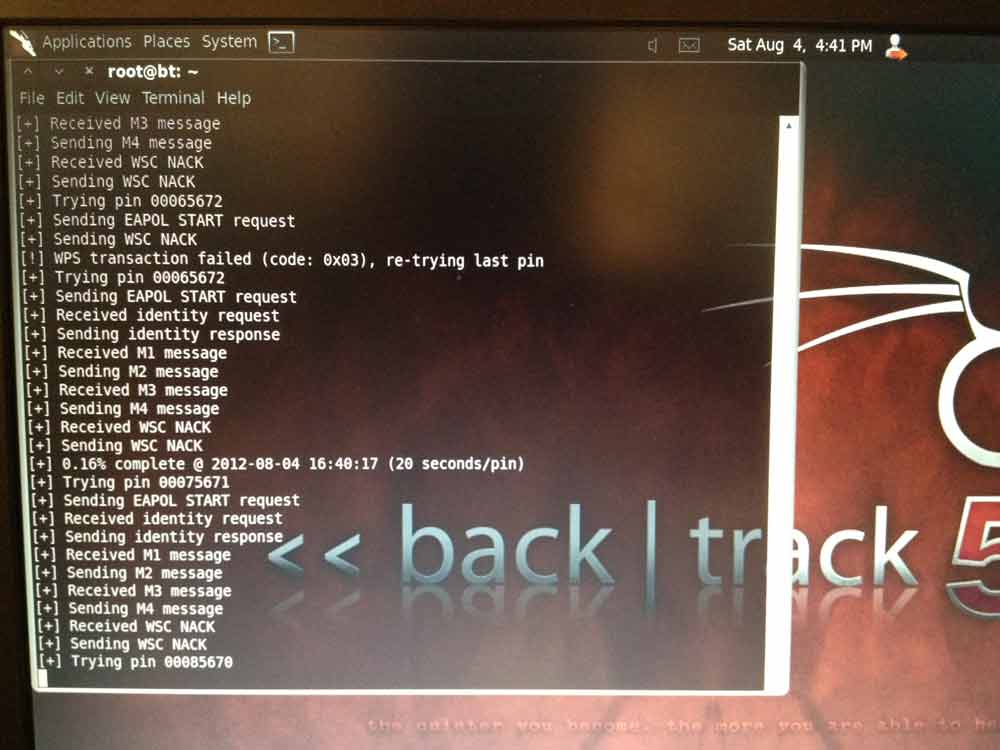UPDATE July 3, 2025: The 6GHz WiFi concerns are resolved – the final bill exempts the 5.925-7.125 GHz band from auction. Your home WiFi speeds are safe.
UPDATE July 1. 2025: The Senate passed the “One Big Beautiful Bill Act,” and the final version still removes protections for the 6 GHz Wi-Fi band that could slow home internet speeds. The bill now heads back to the House, meaning the threat to Wi-Fi spectrum is closer to becoming law.
If you’ve noticed your Wi-Fi getting faster over the past few years, you can thank the 6 GHz band – a chunk of wireless spectrum that delivers faster speeds than older 2.4 and 5 GHz networks. But a provision buried in the Senate’s budget bill could change that. (See more detail at: https://arstechnica.com/tech-policy/2025/06/senate-gop-budget-bill-has-little-noticed-provision-that-could-hurt-your-wi-fi/) Sen. Ted Cruz (R-Texas) has a plan for spectrum auctions that could take frequencies away from Wi-Fi and reallocate them for the exclusive use of wireless carriers like AT&T, Verizon, and T-Mobile.
When the House of Representatives passed the “One Big Beautiful Bill,” it excluded all of the frequencies between 5.925 and 7.125 gigahertz from the planned spectrum auctions. But Cruz’s version of the budget reconciliation bill, which is moving quickly toward a final vote, removed the 6 GHz band’s protection from spectrum auctions. This would directly impact how well your home internet works.
For everyone with home WiFi, aka everyone, this matters. The 6 GHz band has been crucial for reducing Wi-Fi congestion, especially in apartment buildings where dozens of networks compete for the same airwaves. If these frequencies get auctioned off to cellular carriers, your router may struggle to maintain the fast, reliable connections you’ve come to expect.