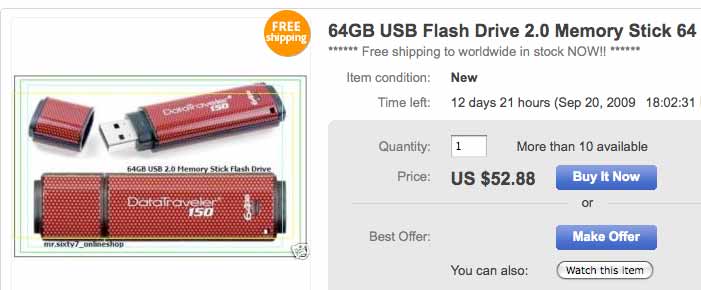What should be important to you when buying a flash drive, besides capacity? Speed and reliability.
Amazon and Newegg provide useful user reviews that can alert you to drives with high failure rates. I also look for good read and write speeds.
Read and Write Speeds
 Speed tests can be calculated manually, but I used HD_Speed software to determine speeds of these common drives.
Speed tests can be calculated manually, but I used HD_Speed software to determine speeds of these common drives.
| Size GB | Read MB/s | Write MB/s | |
| Kingston DataTraveler I |
8 | 17.8 | 7.8 |
| SanDisk Cruzer Micro |
16 | 24.9 | 5.2 |
| Corsair Flash Voyager |
16 | 28.8 | 6.9 |
| Kingston DataTraveler 200 |
64 | 28.6 | 10.7 |
The speeds will vary depending on the size of the files transferred (block size). Larger files can be moved more efficiently than smaller files.
As you can see, the write speeds lag the read speeds. The latest generation of flash drives, such as the Kingston DataTraveler 200, are often significantly faster than older models.
Fast read speeds do not always translate into relatively fast write speeds, as demonstrated by the SanDisk Cruzer’s slower write speed than the Kingston DataTraveler I.
Speed should be more important to you when looking at larger drives since you’ll really notice it when moving more data. People didn’t tend to worry about the speed of 3.5 inch floppy drives when they only held 1.4 MB of data.
Counterfeits
Another thing to watch for is counterfeits. Apparently there are several counterfeits of the Kingston DataTraveler 150 64GB often sold on eBay for around $50, less than half what they currently should cost. These drives still have 64GB of storage. They are just slow and prone to failure, leaving you without your data.