A recent Arlington, Virginia, client found herself with duplicate contacts in Outlook. Microsoft Outlook can easily get duplicate emails, contacts, or calender records if you have a problem with importing, exporting, or syncing.
First Backup Your Outlook
Before doing anything, you should be sure to backup your Outlook file in case you mess anything up. You can find your outlook.pst file usually in the folder such as:
C:\Documents and Settings\User\Local Settings\Application Data\Microsoft\Outlook
Copy the .pst files to another directory for you to put back there in case you destroy the original files.
Then Remove Your Duplicates
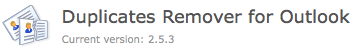
Duplicate Remover For Outlook was the software that we used to remove the thousands of duplicates that were in the Outlook file. It costs $24 for a single account. They have a free 30-day trial that will only delete 10 dups, but it shows you how the program works. It can remove duplicate contacts, notes, tasks, journals and calendar items. It also has multiple options for how to handle duplicates: deleting to the deleted folder, deleting permanently, flagging, copying, and moving the duplicate items.
If you find that you have lots of duplicates in Outlook, the $24 will be well spent on the Duplicate Remover software.
