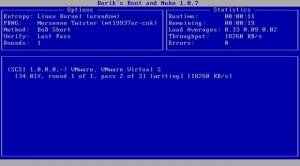Deleting is not Erasing
Most people delete their important computer files before they throw away their computer or donate it to charity. The problem is that file deletion does not overwrite files. Deletion just removes the operating system’s link to that data. Until the files are overwritten, they can still be recovered. This could give someone your valuable bank and credit card information from your web browser cache. It could give someone enough information to commit identity fraud.
While you could physically destroy the hard drive, there are software tools that will securely erase the hard drive so that there is no chance of reconstructing the original data. Software tools are even accepted by the US Government for most deletions of sensitive data.
My favorite tool is Darik’s Book and Nuke disk. This is a free tool that boots your computer into Linux and then overwrites your drive in multiple passes. Depending on the level of erasure you choose and the speed and size of your hard drive, the deletion can take minutes to a couple of days.
You need to follow instructions to create the CD or DVD yourself from the iso file you download. Then you need to make sure the computer will boot from the CD drive, which could include going into the starting setup (BIOS) to make sure that the CD is first in the boot order. Then just put in the CD and follow the easy instructions.
Once you have Darik’s Book and Nuke disk, you can truly erase your hard drive and keep your information secure.