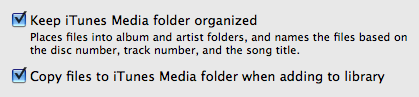If you copy music into your iTunes library, there is a setting in iTunes that will make it easier to deal with your library.
Consolidate Library
Let’s take an example. By default, when you take MP3s on a USB drive and drag them into iTunes, the music will show up in iTunes. However, iTunes is still using the files that are located on your USB drive. As soon as you remove the USB drive, those songs in the iTunes library will have an exclamation point next to them and not be playable.
The problem has to due with the “Consolidate Library” feature. Consolidating the library moves all your music that is in the iTunes library to the iTunes folder. This keeps everything together. Oddly, this feature is not on by default.
Solution
If you want to avoid this problem and keep iTunes organized automatically, go to:
For iTunes Windows: iTunes > Edit > Preferences > Advanced tab
For iTunes Mac: iTunes > Preferences > Advanced tab
Make sure “Keep iTunes Music folder organized” is checked
Make sure “Copy files to iTunes Music folder when adding to library” is checked