Yahoo to use Microsoft Search
Good news for Microsoft. They reached a deal with Yahoo for Yahoo to use Microsoft’s new and rebranded search engine called Bing to power Yahoo searches. This, along with Bing’s big advertising push, should help Microsoft greatly against Google. It will also help that Bing is the default search engine in Microsoft’s Internet Explorer. Add to that Mirosoft’s uptick in image coming from the Windows 7 operating system release in October and you have a good story of Microsoft on the upswing (ignoring previous story of course).
The bad news for customers is that we lost another competitor in the field of search. Implementing a good search engine requires not only computer and mathematical skills, but also a vast array of servers which hold search results and send bots out to crawl the internet for new content. Therefore a big company is needed to truly compete in search. (There are smaller search engines that are quite good such as Cuil, but these ventures still require a lot of cash and have yet to gain market share or brand awareness).
This deal leaves us with only two big search engines left. According to research firm ComScore the existing search market is:
65% – Google
19.6% – Yahoo (now to use Bing)
8.4% – Microsoft Bing
Yahoo will still manage their own ads, but apparently using all Microsoft technology.
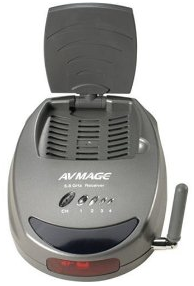 There have been wireless video systems in the past similar to this that just never worked very well. This system improves upon those in 2 ways. It has an IR repeater so you can bring your tivo remote in the other room and this catches the signal and sends it back to the tivo so it is like you have the box in the room. Without that, you’d have to run back and forth changing shows. The second improvement is that it operates at the currently less crowded 5.8GHz. That gives it more of a chance to have less interference and hence a clearer picture.
There have been wireless video systems in the past similar to this that just never worked very well. This system improves upon those in 2 ways. It has an IR repeater so you can bring your tivo remote in the other room and this catches the signal and sends it back to the tivo so it is like you have the box in the room. Without that, you’d have to run back and forth changing shows. The second improvement is that it operates at the currently less crowded 5.8GHz. That gives it more of a chance to have less interference and hence a clearer picture.