 According to the Georgetown Current, Apple has been trying to open a new store in Georgetown since 2007 but has been having problems getting its designs through local review.
According to the Georgetown Current, Apple has been trying to open a new store in Georgetown since 2007 but has been having problems getting its designs through local review.
Apple Inc. claims design geeks as well as computer snobs among its fans, and the company’s storefronts are hallowed ground for those who worship form as much as function.
But Apple’s design credentials seem to hold little sway in Georgetown. Although the company has owned a Georgetown location at 1229 Wisconsin Ave. for more than a year and has approval to demolish the existing structure there, D.C. has yet to get its first Apple store. Moreover, recent delays suggest the wait is far from over.
At its Dec. 2 meeting, the Georgetown advisory neighborhood commission rejected the third consecutive proposal from the California-based store, and the Old Georgetown Board did the same at its meeting two days later.
Planners had hoped the third time would be the charm: “Steve saw this design and really loves it,” said project manager Carrie Johnson, referring to Apple founder Steve Jobs.
Commissioners disagreed with Jobs and claimed the design – a glass first story with a solid-stone upper facade punctuated by a large window shaped like Apple’s logo – would not fit into Georgetown.
Old Georgetown Board members agreed, said board spokesperson Tom Luebke. “The board felt that the design turned the building into a billboard,” he said.
Other board criticisms have been constants since September 2007, when Apple presented its first design, a glass lower story and an upper story that featured punched windows.
“That first time, like every time after, it was a question of scale,” said Luebke. The board wanted something to break up the unrelieved expanse of glass, but Apple returned in the summer of 2008 with an all-glass facade.
“The board wanted something less autonomous, something that supports the historic district,” said Luebke. And again, there was the question of scale.
Although the complaint that the most recent iteration was “too modern” did surface at the neighborhood commission meeting, the moreauthoritative Old Georgetown Board told Apple that a “modern treatment is possible,” according to Luebke.
“They’re not against modern design,” he said of the board.
Another worry has been the one-story approach to the building, formerly the site of a French Connection UK store.
“It didn’t seem that one-story occupancy is an enlightened idea for smart growth in Georgetown,” said Luebke.
Apple Inc. did not return calls for comment.
The brand has had success placing stores in historic and culturally important spots other than Georgetown. A brief survey of existing storefronts, however, shows that Apple’s proposals for the D.C. site more closely echo newer, suburban Apple stores than, for example, the company’s stores on Regent Street in London or in SoHo in New York City.
Those latter stores’ facades, however, were historically protected and therefore retained, while the Wisconsin Avenue site will be demolished.
But Apple will somehow have to adjust its design to its surroundings if it wants to proceed, said Luebke. “So far,” he said, “there has been very little context of the historic district.”
While we wait for the first Washington D.C. store to open, there are many other Apple stores in the D.C. metro area in nearby Virginia (two stores in Arlington, one in Fairfax, and one in McLean, VA) and Maryland (two stores in Bethesda and one in Columbia, MD).

 Macworld
Macworld There are rumors from case manufacturers that a new iPhone Nano with a smaller body will be coming out. This is a heavily debated topic, as many Apple fans believe this doesn’t make sense. But Wall Street analysts expect an iPhone Nano to be arriving soon.
There are rumors from case manufacturers that a new iPhone Nano with a smaller body will be coming out. This is a heavily debated topic, as many Apple fans believe this doesn’t make sense. But Wall Street analysts expect an iPhone Nano to be arriving soon. A big concern among Apple fans is that MacWorld will not have a keynote by Steve Jobs. Instead VP of Marketing Phil Schiller will be keynoting on Tuesday January 6th at 9:00 a.m. – 10:30 a.m. PST. The unfounded speculation is that this is because Steve Jobs is having health problems, perhaps related to his pancreatic cancerous tumor which he had removed in 2004. This story was revived again today with a new “reliable source” saying that
A big concern among Apple fans is that MacWorld will not have a keynote by Steve Jobs. Instead VP of Marketing Phil Schiller will be keynoting on Tuesday January 6th at 9:00 a.m. – 10:30 a.m. PST. The unfounded speculation is that this is because Steve Jobs is having health problems, perhaps related to his pancreatic cancerous tumor which he had removed in 2004. This story was revived again today with a new “reliable source” saying that  Lifehacker.com has an article on how to
Lifehacker.com has an article on how to 
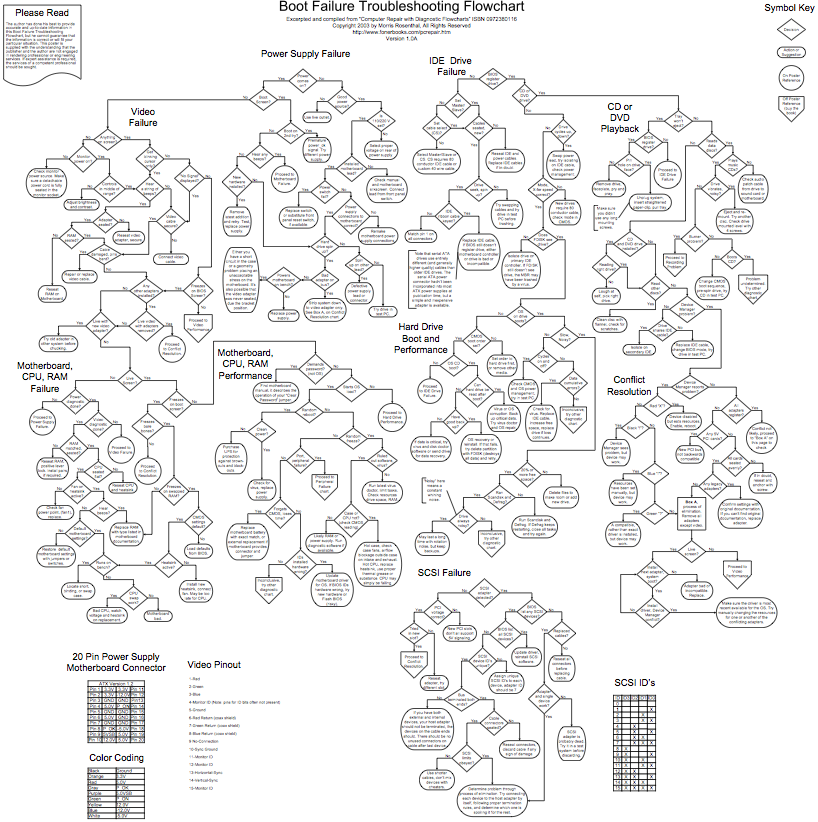 The most comprehensive of these flowcharts is the Boot Failure Troubleshooting Flowchart which encompasses several smaller flowcharts. You can see that it is PC focused, asking you to run scandisk and FDISK on your hard drive. Still, the principles apply to any computer.
The most comprehensive of these flowcharts is the Boot Failure Troubleshooting Flowchart which encompasses several smaller flowcharts. You can see that it is PC focused, asking you to run scandisk and FDISK on your hard drive. Still, the principles apply to any computer.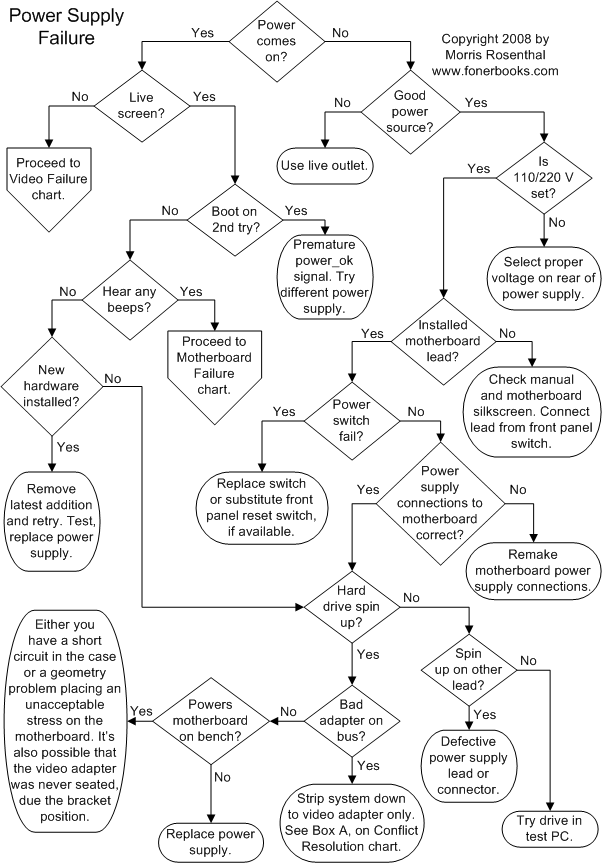 Power Supplies commonly break, especially if they are hit by a power surge (too much power, such as when hit by lightning), blackout (no power), or brownout (lower voltage power).
Power Supplies commonly break, especially if they are hit by a power surge (too much power, such as when hit by lightning), blackout (no power), or brownout (lower voltage power).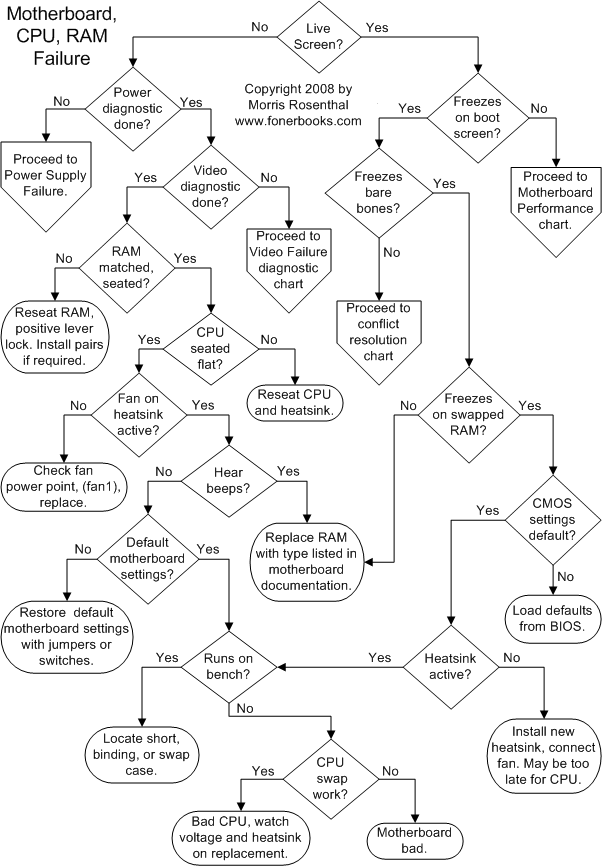 RAM problems can be vexing because they might only appear when a particular part of the RAM is accessed. This can manifest itself through strange computer behaviors that are often mistaken for viruses.
RAM problems can be vexing because they might only appear when a particular part of the RAM is accessed. This can manifest itself through strange computer behaviors that are often mistaken for viruses.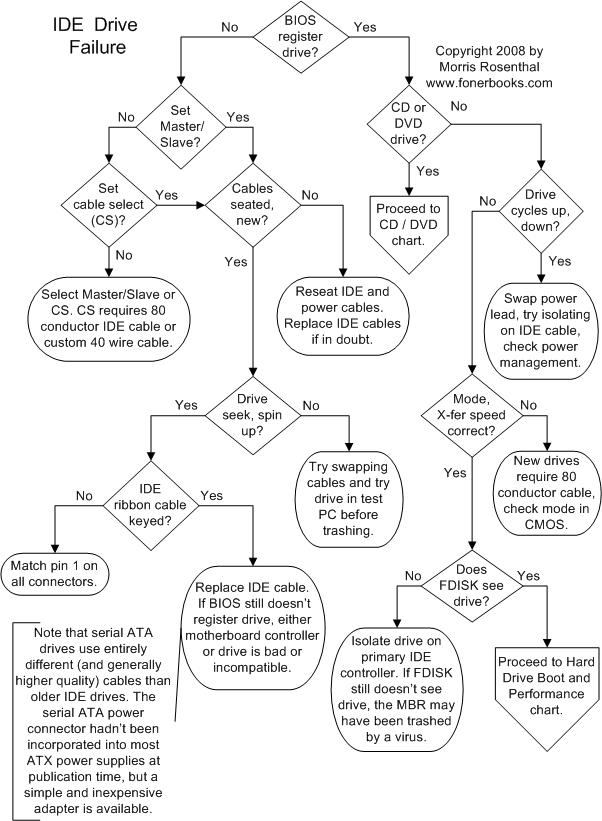 With spinning disks and moving heads, hard drives will eventually fail. Many of today’s laptop hard drives have accelerometers built-in so that they can protect the hard drive when you are moving the laptop. But the moving parts will eventually break. Studies show annual hard drive failure rates to be 2-13%, depending on usage and particular model used. Over the next 5 years there is expected to be a transition to primarily using solid state drives (SSDs) that can potentially last longer and use less energy.
With spinning disks and moving heads, hard drives will eventually fail. Many of today’s laptop hard drives have accelerometers built-in so that they can protect the hard drive when you are moving the laptop. But the moving parts will eventually break. Studies show annual hard drive failure rates to be 2-13%, depending on usage and particular model used. Over the next 5 years there is expected to be a transition to primarily using solid state drives (SSDs) that can potentially last longer and use less energy.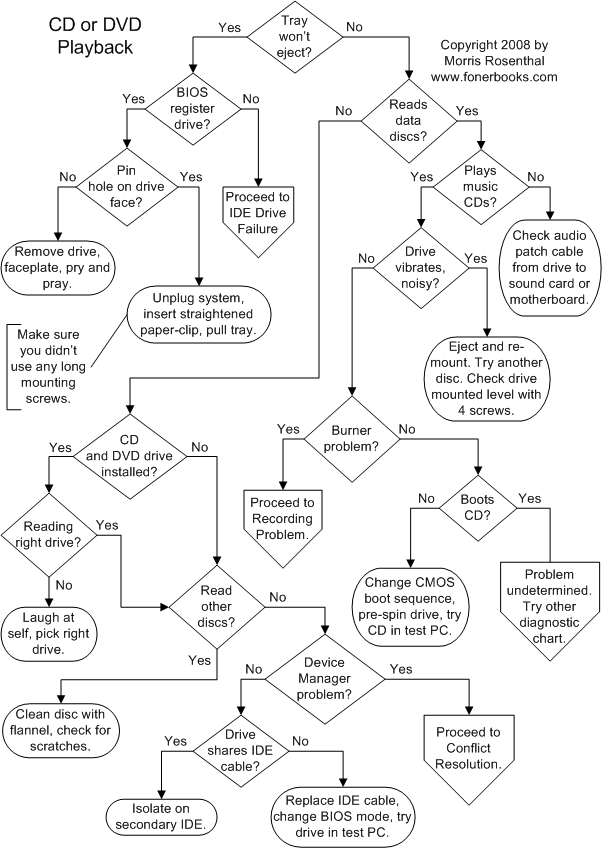 Again, this chart assumes that you are using an IDE connector, not today’s standard of SATA drives.
Again, this chart assumes that you are using an IDE connector, not today’s standard of SATA drives.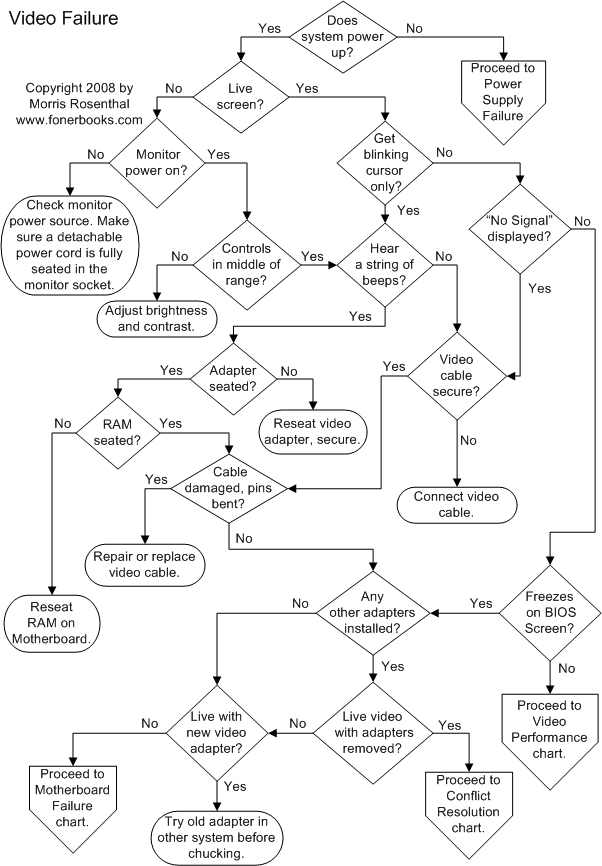
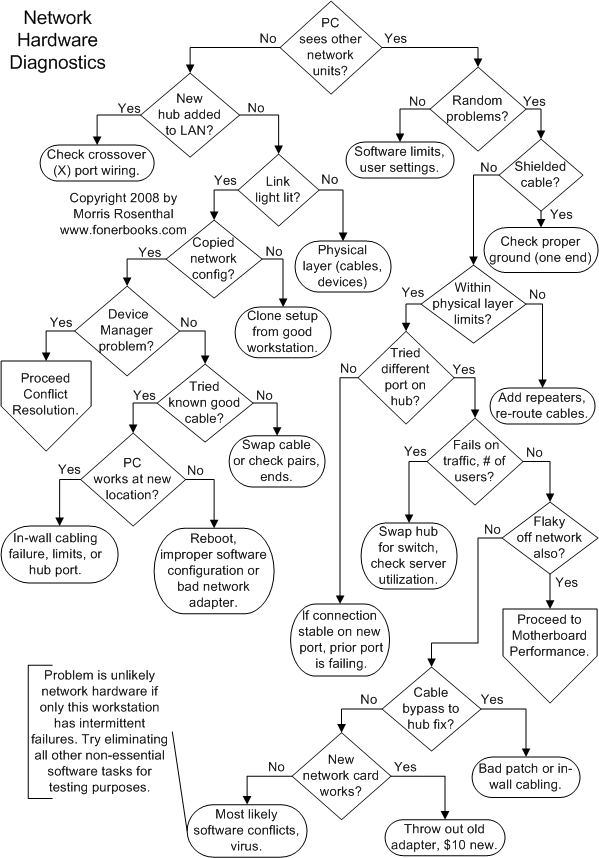 This is another case where it is useful to have other computers available to determine if the problem is related to the network (cables, router, switch) or the computer.
This is another case where it is useful to have other computers available to determine if the problem is related to the network (cables, router, switch) or the computer.