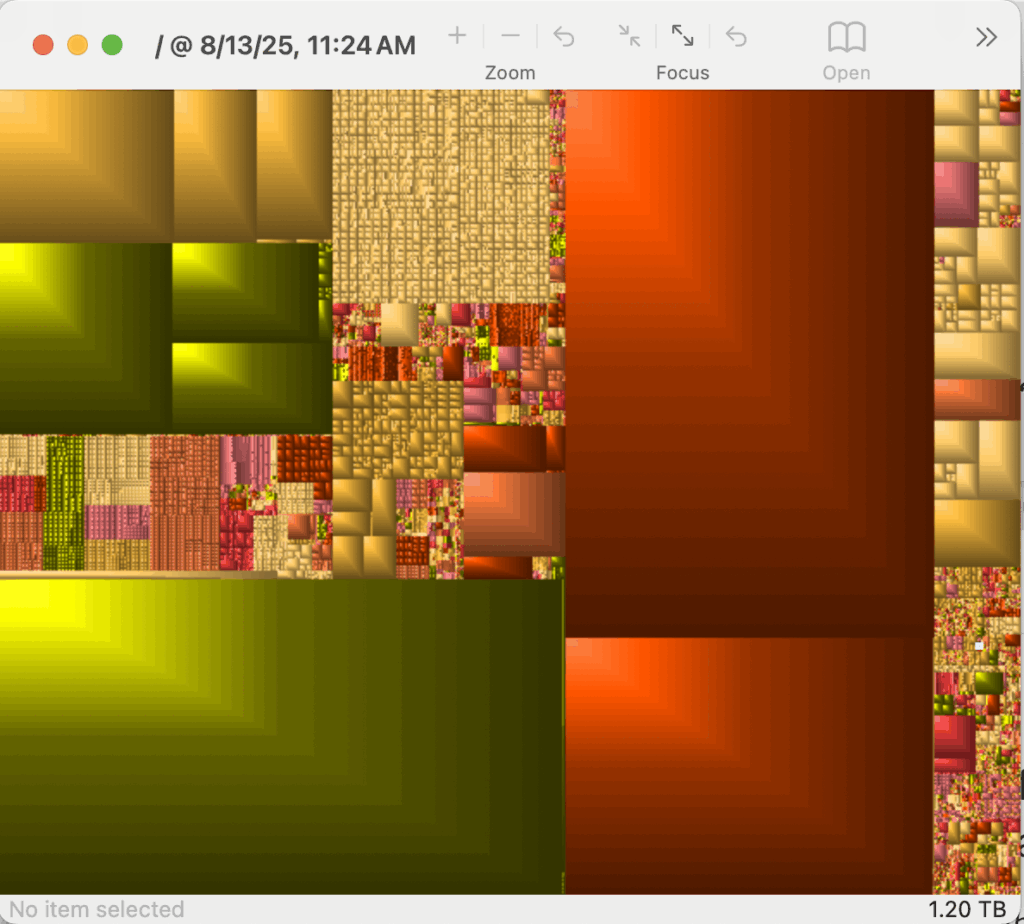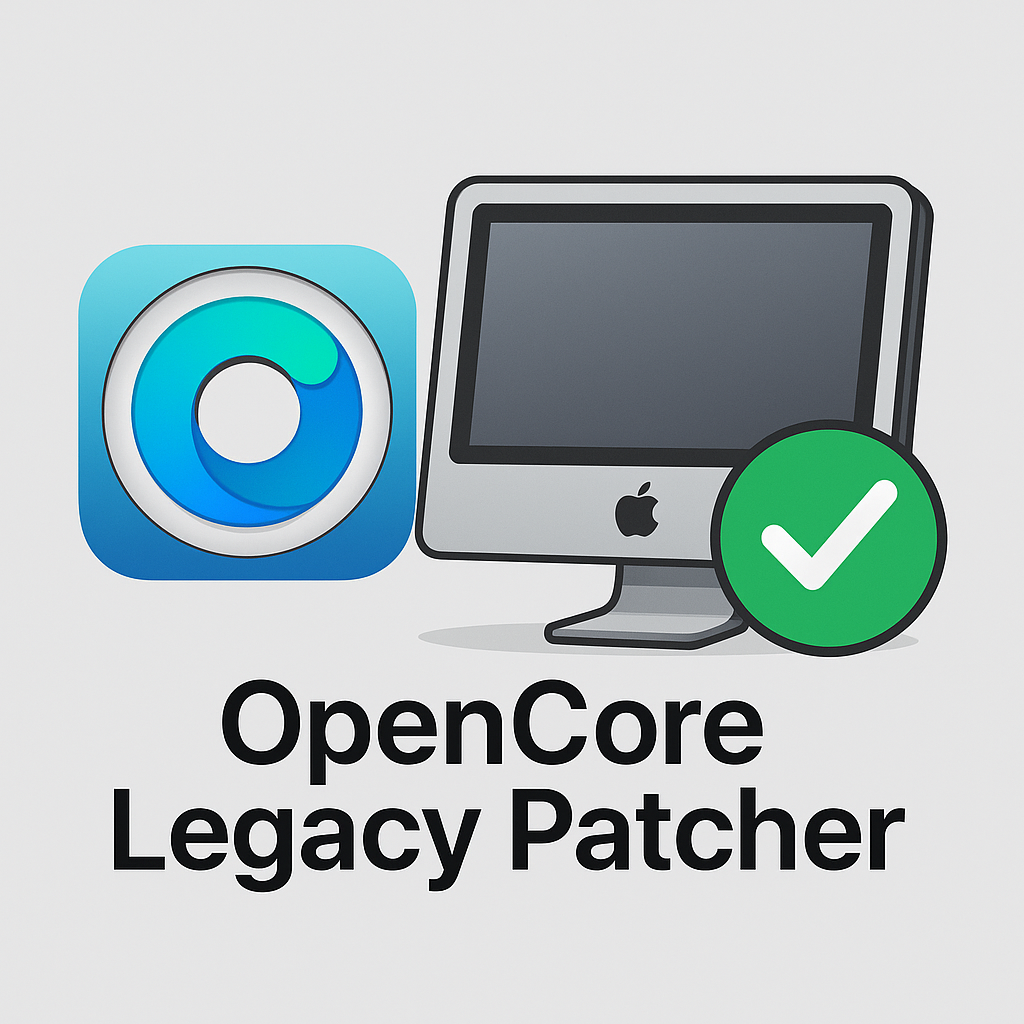Groupon’s Microsoft Office Problem: When Marketplace Vetting Fails Consumers
A $32 “deal” raises serious questions about platform responsibility
When searching Google for discounted Microsoft Office licenses, Groupon appears near the top of results. The daily deals platform has become a major marketplace for software licenses through third-party sellers. But a recent purchase reveals a troubling gap in how Groupon vets what’s actually being sold on its platform.
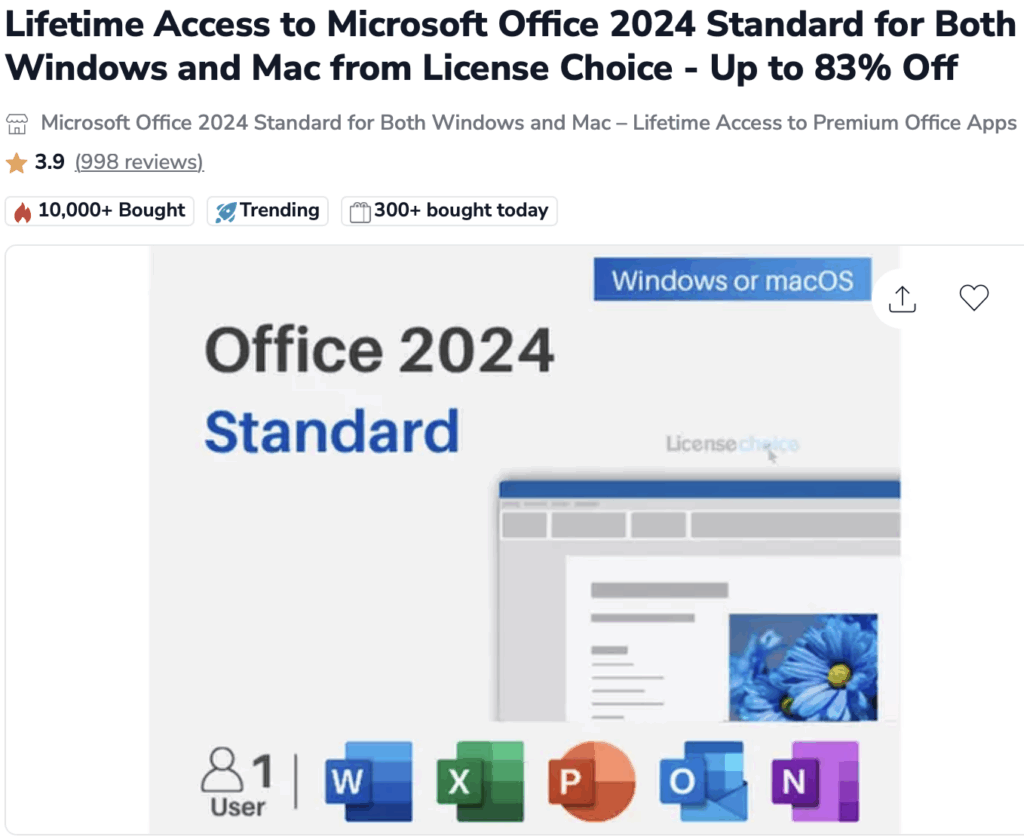
I recently witnessed someone purchase what was advertised as Microsoft Office 2024 through a third-party seller on Groupon for $32. What they received wasn’t a legitimate product key or license from Microsoft—the standard for legal Office purchases. Instead, the package included only an activator tool, commonly known as a “serializer.”
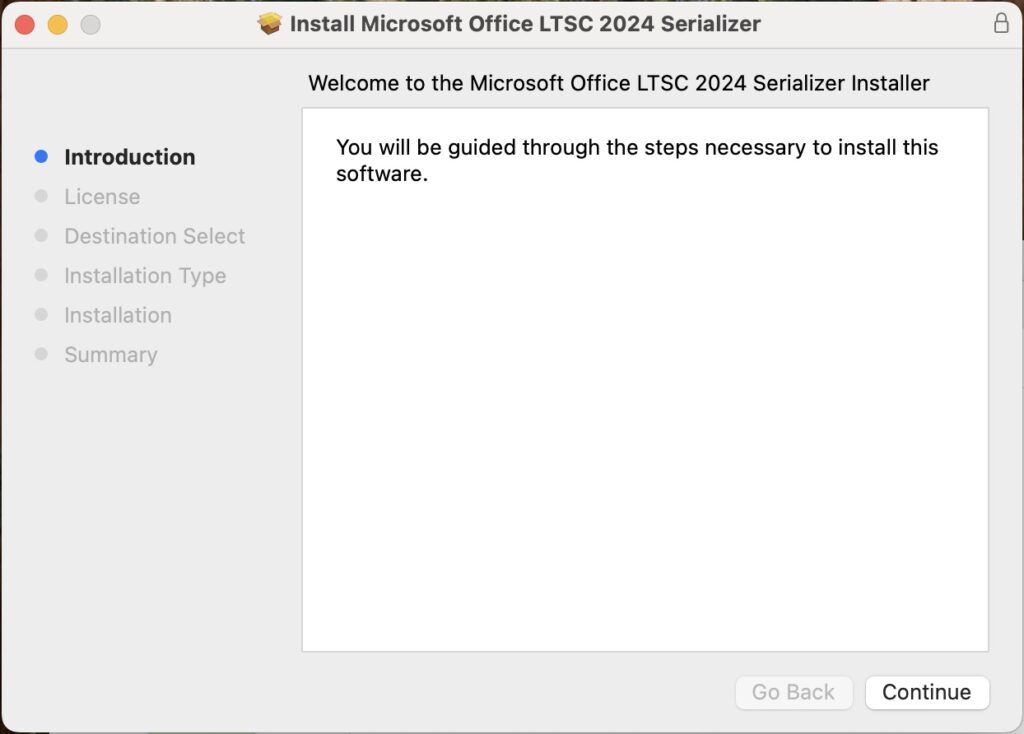
The Red Flags
Legitimate Microsoft Office purchases come with a product key and license agreement tied to your Microsoft account. What this buyer received was fundamentally different: software designed to bypass Microsoft’s activation system entirely. The price point—$32 for software that retails for hundreds of dollars—should have been the first warning sign.
Groupon’s Marketplace Responsibility
To be clear: Groupon didn’t create or directly sell this product. Like Amazon or eBay, Groupon operates as a marketplace platform where third-party sellers can list items. But unlike a neutral platform, Groupon actively promotes these deals, takes a commission on each sale, and presents them under the trusted Groupon brand.
This raises uncomfortable questions: What vetting process does Groupon use for software listings? How does a deal offering activation tools instead of legitimate licenses make it through their approval process? And why does Groupon rank so prominently in search results for consumers looking for legitimate Office licenses?
The Broader Issue
The grey and black markets for software keys are well-documented problems. Volume license keys, educational licenses, and cracked activation tools regularly appear on discount marketplaces. Microsoft has entire teams dedicated to combating software piracy, yet these questionable deals persist on major platforms.
When a platform like Groupon—with significant name recognition and consumer trust—hosts these sellers without apparent scrutiny, it lends legitimacy to transactions that may not deserve it. Consumers searching for deals have no easy way to distinguish between legitimate volume licensing resellers and sellers offering something else entirely.
What Consumers Should Know
If you’re considering buying discounted Microsoft Office:
- Legitimate licenses come with product keys, not activation tools or “serializers”
- Prices far below retail are a red flag – if Office 2024 retails for $250+, a $32 version deserves skepticism
- Check the seller carefully – research the third-party vendor, not just the platform
- Understand the difference between legitimate volume licensing resellers and grey market key sellers
- When in doubt, buy directly from Microsoft or authorized retailers
The Bottom Line
Groupon profits from every transaction on its platform, including those from inadequately vetted third-party sellers. While the company may not be directly selling questionable software, it’s providing the storefront, the payment processing, and the veneer of legitimacy.
In an era where platform responsibility is under increasing scrutiny, marketplace operators can’t simply claim they’re neutral intermediaries. They have an obligation to ensure that what’s being sold under their brand meets basic standards of legitimacy—especially when it comes to software licensing.
Consumers deserve better. And platforms like Groupon should do better.